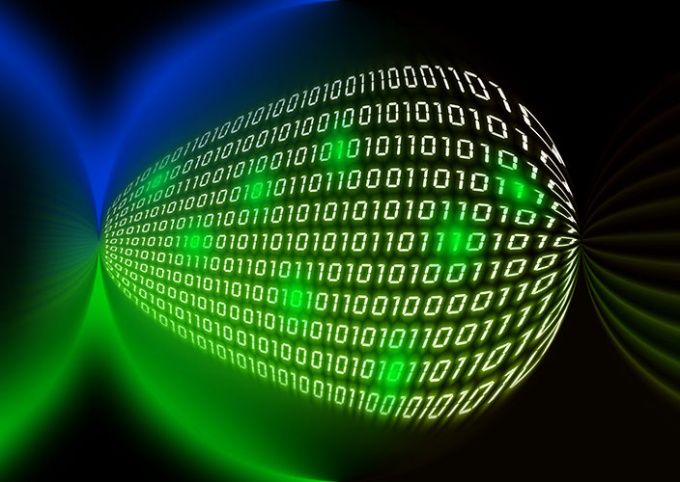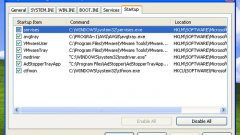You will need
- - authentication data with a user account that allow modifying the registry in Windows.
Instruction
1
Display window start programs. Click on the "start" button located on the taskbar. In the opened menu, click "Run." If the Run option is not on the menu, add it. To do this, click on the "start" button, right-click in the context menu select "Properties". Displays the Properties dialog of the taskbar and start menu"". Click "Customize". Select the check box "Show command "Execute" in the list of options. Two times click the "OK"button.
2
Start the Windows registry editor. In the dialog box "Launching a program" in the Open box, type "regedit". Click "OK".
3
Open one of the registry keys that contains the settings AutoPlay. If you want to automatically run the program only when you load the current user's profile, expand HKEY_CURRENT_USER. If the program should run when you load the profile of any user, expand the HKEY_LOCAL_MACHINE key. Next, open the registry branches, Software, Microsoft, Windows, CurrentVersion. Highlight the Run.
4
Create a new string value in the Run section. In the application main menu, click on "edit" in the child menu, highlight "Create" and then click "String value".
5
Rename the newly created parameter. Right-click the mouse on the string "New value #1" in the right pane of the registry editor. In the context menu select "Rename". Enter a new parameter name that is more describing you add to the startup app. Press Enter to commit the changes.
6
Enable autostart of the program. Change the value of the added parameter. Double-click the left mouse button on the row with the name entered in the previous step. A window "edit string option". In the Value field of this window type the command which to run the program. You need to enter the full path (indicating the drive name) to the executable module, the name of the module and its settings. Click "OK".
7
Check the correctness of the changes made. Close the registry editor. Then restart the computer. Verify that the correct program is started.