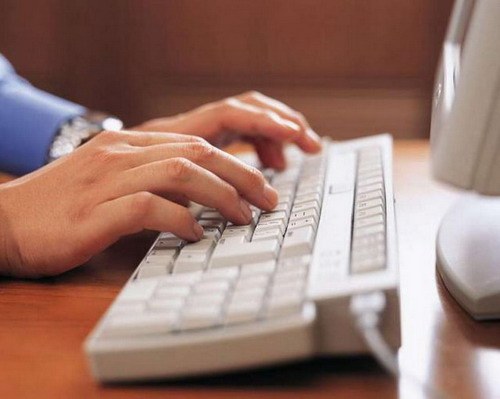You will need
- - Computer with Windows;
- program AIDA64 Extreme Edition.
Instruction
1
Click on the icon "My computer" right-click. In the context menu select "Properties". If your operating system is Windows XP, then in the next window, select "Hardware" then "device Manager". If your computer has the Windows 7 operating system, then device Manager, you can choose immediately.
2
A window will appear that will list all devices that are on your computer. In this list you need to find the string "Ports the CATFISH and LPT". Click on the arrow that is next to the line. This opens a list of com ports that are installed on your PC.
3
Click on the port number, right-click, and then in the context menu select "Properties". You will see a device that is connected to this port. This way you can know the number of the com port that is connected to the desired device.
4
You can also use the program for diagnostics and monitoring of computer AIDA64 Extreme Edition. The program is free, but in the Internet you can find it trivial version. The capabilities of the free version enough to know the com port number. Download the app from the Internet and install it on the hard disk of your computer.
5
Run AIDA64 Extreme Edition. After its launch will have to wait a few seconds. The program will scan the system. After this you will see that the menu is divided into two Windows. You'll need window left in which to find the string "Device". Click on the arrow that is next. Locate the device that is connected to the com ports (could just be written "Com").
6
Click on "Device" with the left mouse button. Then in the right window will appear the list of devices that are connected to com ports. So you can know the com port number to which the device is connected. If necessary, you can save the report.