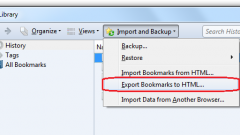You will need
- A computer with Internet connection;
- A web browser (any).
Instruction
1
In browser "Firefox", "Opera" and "Internet Explorer" menu "Bookmarks" located on the top panel. Click this menu with the left mouse button, then select "Manage bookmarks".
2
In “Google Chrome” and “Safari” instead of the control panel look for the wrench icon or the gear in the upper right corner. Click it and find the option "Manage bookmarks", "bookmark Manager").
3
In the pop-up window or in a new page (depending on browser) you will see a list of folders and links. To move the object, move the cursor, press the left mouse button and drag to the desired location. To delete, select the object with the left mouse button, click first and then click delete. At the request of the browser, confirm the decision.
If you want to copy the link, highlight it with the left mouse button, right-click in the pop-up menu, choose "Copy". Select the destination folder, right-click and select "Paste".
If you want to copy the link, highlight it with the left mouse button, right-click in the pop-up menu, choose "Copy". Select the destination folder, right-click and select "Paste".