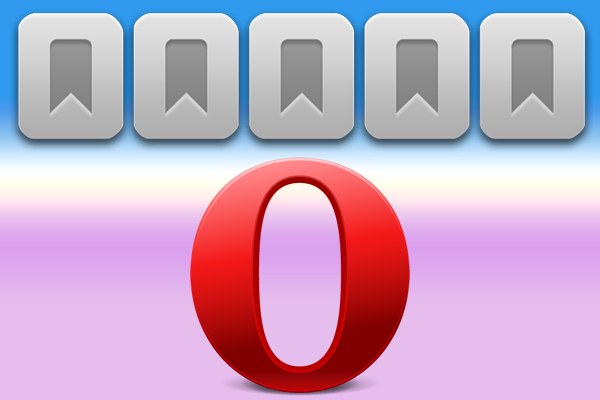You will need
- Opera Browser.
Instruction
1
In the Opera menu full list of bookmarks is opened using a separate button - it depicts the five-pointed star. If in your browser menu is not displayed, right-click the mouse on any tab and select the context menu item "Registration" in the section "Customize".
2
Click on the "Button" to open the preferences window and click on "browser" in the Category list. In the list of available buttons locate the "Bookmarks" and drag it to the menu bar of the browser. After that the settings window can be closed.
3
To find the file that stores bookmarks of Opera in the native format of the browser, you will need a file Manager and run it, for example, selecting "Computer" from the main menu of Windows or by pressing the hotkey Win + E.
4
Find it in the browser the address of the desired file. To do this, expand the menu by clicking on the button with a stylized logo or Opera press the Alt key. Go to "help" and select "About". Opera will display the page with a long list of very different information, among which will be the address of the file - it is placed opposite to "Bookmarks" in the section called "Path" should look something like this: E:UsersDollAppDataRoamingOperaOpera ookmarks.adr.
5
Copy address to clipboard - select it and press Ctrl + C. Then go to the "Explorer" window and click the left mouse button the address bar. Paste the copied address of the file (Ctrl + V), but its name is bookmarks.adr - delete from a string. Then click on keyboard Enter button and the file Manager will open a window with the contents of the folder that contains the desired file. Find it by name, highlight and copy. The file can then be placed on the media, send email, move on the flash drive, etc.