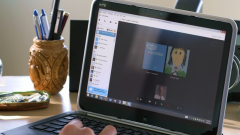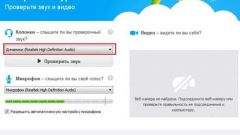Configuring hardware on a computer
Many users Corecast have problems with sound. You start to call a friend and it turns out that the other party cannot hear you. And you perfectly hear it. A very awkward situation. As a rule, it can be affected by 4 factors: the equipment itself, the settings in Windows, settings, programs Kurei Internet connection.
So, you first need to check whether the connected microphone. Need to connect to minijack connector, which usually has a pink color. On the computer this connector is most often located on the back of the system unit. And on a laptop, this connector is either on the left or on the right side. Next to him is another headphone Jack. It is important not to confuse them, and because of this it may be a problem that you don't hear. Usually above each connector drawn icon, headphone or microphone respectively.
Then check the settings in Windows. You need to determine whether audio and installed drivers for it or not. You can check this in device Manager (menu on the shortcut to "My computer", then "Properties" and "device Manager"), it is also possible to update the driver. Also driver can be installed from the disk that comes with the computer or download from the official website.
If the hardware is working properly, then move on to the next step.
Setting microphone in Skype
So, the MIC on the computer works, then the problem lies in the settings of the program Skype. To check this, open Skype, choose in menu line "Tools", then go to settings and select "audio Settings". To the right will be a button microphone settings where you need to choose your device. If the select list is multiple devices, try selecting them one at a time. Perhaps you have configured the selected one microphone and connected very different.
To test your microphone, say a few words, and the volume bar (located below) should react to your words and partially painted green. You need to choose the device responds to the volume bar. After saving these settings, your interlocutors will hear you.
If the problem still persists, ask the caller to verify such a manner a private audio settings. Perhaps the problem lies in its equipment. Also bad audio can be the case slow Internet one of you. To solve this problem, it is possible to upgrade to higher Internet speed.