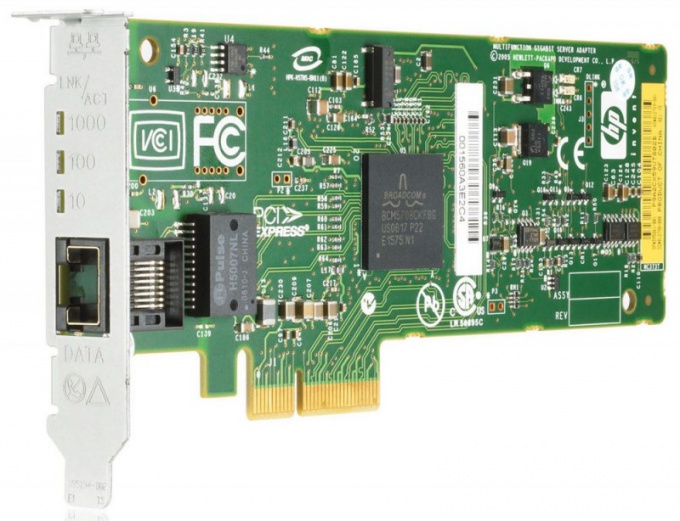You will need
- Computer with Internet connection and a network card.
Instruction
1
For identification in the network, each device manufacturer assigns the serial number (MAC address). Network fee, passing network traffic, looking for your MAC address in each data packet. If it finds one, the adapter decodes the packet. Typically the MAC address is written in the following form: 12:34:56:78:90:AV
2
The bit depth or bandwidth of the card determines the speed of data transmission. There are 8, 16, 32, 64-bit adapters. In stationary computers often use 32-bit adapters, and servers better suited 64 bit. The more bandwidth, the higher the connection speed and data transfer over the network. The following speed settings: 10, 100 and 1000 Mbit/s Normal speed for work and used by most adapters is 100 MB/s. But with the growth of Internet users there is a need in maps 1000 MB/s with the aim of a higher connection. If the provider this speed does not provide, this card won't do any good.
3
Using this bus information is exchanged between the network card and the motherboard. There are different types of interfaces: ISA, EISA, VL-Bus, PCI, CF. In modern computers mostly used by the PCI interface supports 32 and 64-bit data exchange. To connect the external network card uses a USB to connect laptop CF slot.
4
If you plan to make the network connection on coaxial cable (is thick and thin Ethernet cable), then this requires a network card with BNC connector. When used for data transmission twisted pair cable use RJ45 connectors. Data two types of connections are used most often.
5
Most modern network cards are additionally equipped with a ROM chip that provides a number of advantages. This chip provides necessary download computer not from local disk and from the network server, even if you do not have any discs and does not affect the operation of the card.
6
This mode determines whether the data transmission and reception network card. If in properties of a network connection are written, for example, "100 MB/s Full Duplex", it means that the network card operates at 100 MB/s and can send and receive data simultaneously, in contrast to Half Duplex. But the Full it is necessary that the device with which the connection is made, also supported the regime. In modern computers for the purpose of convenience and cost-effective network adapters integrated into the motherboard, although often used and external. The network cable is installed in the appropriate connector on the network card.