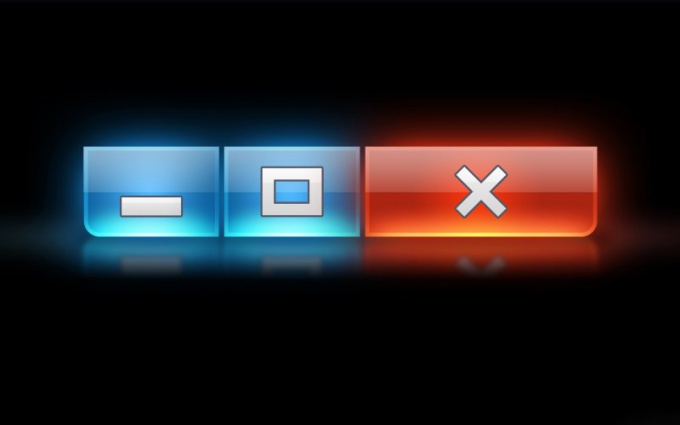Instruction
1
Click "start" to bring up the main menu system and navigate to "control Panel" to initiate the procedure enabling the network adapter.
2
Click "Network and Internet" and open the link in the "Center network and sharing".
3
Select "Manage network connections" and open the context menu of the object "Network adapter" click the right mouse button.
4
Apply a check mark on "Enable" to complete the operation, or use the checkbox on "Disable" to cancel the previous action.
5
Confirm the selected command with the admin password in the query window of the system.
6
Return to the main menu "start" and click "Execute" to implement alternative procedures to enable the network adapter by using the tool "Command prompt".
7
Enter the value of cmd in the Open box and click OK to confirm the run.
8
Open the context menu of the found object, click the right mouse button and select the "Run as administrator".
9
Enter the value netsh interface set interface name=local area Connection admin=disable. Next, and press Enter to confirm the command, disable the network adapter.
10
Enter the value netsh interface set interface name=local area Connection admin=enabled to perform the operation enabling the network adapter and press Enter to confirm the selected changes.
Note
The number of network adapters on your computer may vary. It is therefore necessary to determine the appropriate network connection and adapter, used them before performing the operation on/off the network adapter.
Useful advice
The implementation of some of these operations imply the presence of administrative access to system resources.