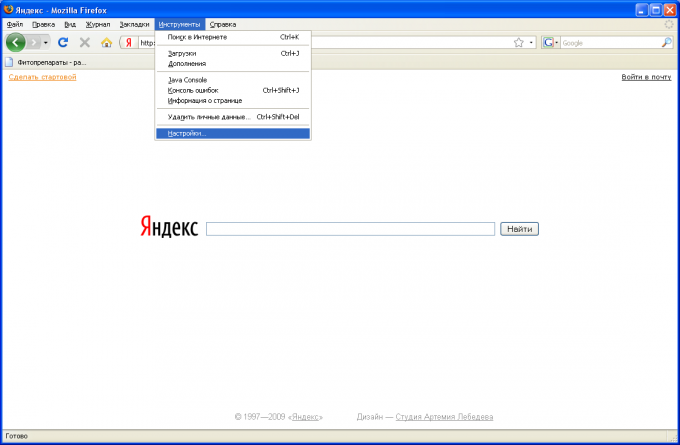You will need
- - Internet;
- computer;
- browser.
Instruction
1
Tab setup for Mozilla Firefox. In the upper left corner from the browser menu select "Tools". A window will open in it tap on "Settings" (last option). This opens another menu. It click the second tab from the left Tabs. Next, select the check boxes next to the required settings. Configure where to open a new tab (first paragraph), the warning about closing multiple tabs (the second paragraph), display the tab bar, and others.
2
Tab setup for Internet Explorer 8. Start your browser, click on "Tools", then "Internet options". Click on the "General" tab, under Tabs, click settings. Select the desired. To move from tab to tab, use CTRL+t To reopen closed tabs , click new tab (CTRL+T), then the "reopen closed tabs" (appears on the screen when you open a new tab). To restore the entire previous session, tap start - Internet Explorer - "Tools" - "reopen last browsing session". To save a group of tabs, click on the option "favorites" - "add to favorites" - "Add current tabs to favorites". Specify a name for the created group and click Add.
3
Setting tabs for Opera. Right-click on any tab. So you can copy, resize, lock, close tabs or close them all except one. The "Create" tab allows you to adjust the size of the openable Windows, if you want the window was full screen, choose "Always maximize". "Open new tab next to active" will always open a new tab next to the one where you have something to read or write at the moment. Click "Open Windows instead of tabs" and you'll get a new window when opening a new tab.