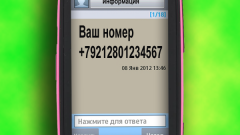Instruction
1
To find out your phone number on the SIM card "Beeline" is very simple. To do this, enter the USSD request to *110*10# and press the call. The screen will display the message "Your request has been accepted" and after a few seconds your phone will receive an SMS message with your phone number-format 10 digits (without the first eight).
This USSD request is free for all subscribers of "Beeline".
This USSD request is free for all subscribers of "Beeline".
2
However, this method is not suitable for corporate clients "Beeline". For such users, this query just doesn't work. How to be in this situation? Corporate clients "Beeline" will have to first know the number of the person who asks for your number. Explain to him that I can't remember my current number (for example, have several SIM cards) and ask him his number, then call. On the screen of the interlocutor is displayed with your phone number.
Useful advice
Also the phone number specified in the agreement, which comes in a special envelope "Beeline", together with the SIM card.