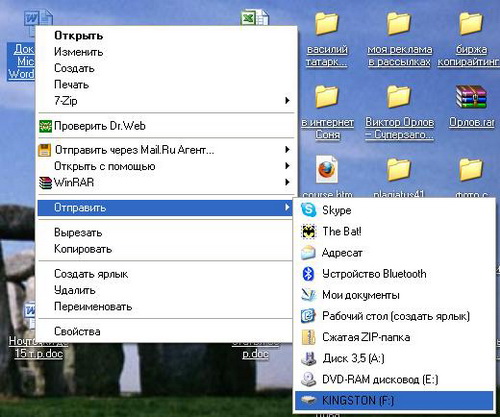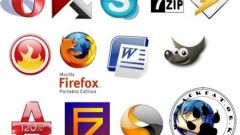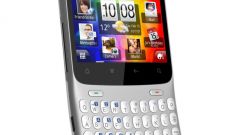You will need
- flash media
- software
Instruction
1
Programs that can be installed on a flash drive the same as on a hard disk, are divided into 2 categories: full program and the portable version of the program. Each category of these programs has both pluses and minuses, but overall the result is the same. So you have to choose which kind you want to use.
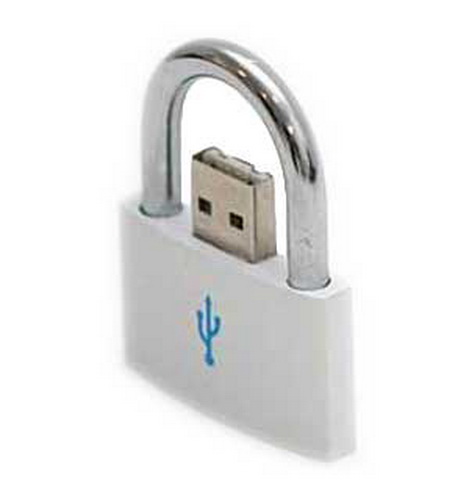
2
Install the full program. The phrase "full program" refers to its installation on the carrier (in our case flash) and setting that in the registry your operating system spells out the path to launch programs, settings, and other data. Move on to the installation. Installation begins with starting the main program file, most often it's called setup.exe". After running the installation file you will see a window where you must select the option to install the program (to specify the path to the flash drive size installed, etc.). In the last window, click finish. Often programs developer at the end of installation automatically includes the option "Run program". If this option is checked on the last screen, then after clicking "finish" button ("Exit", "Terminate", "Exit").
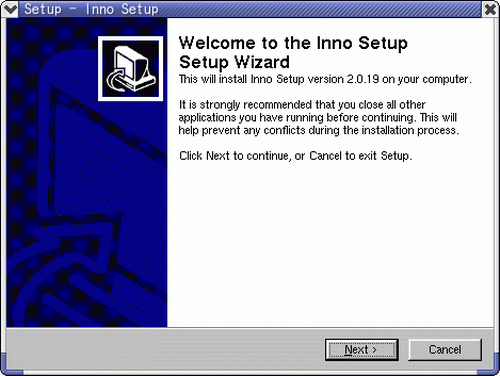
3
Install a Portableversion of the program will not take you a lot of time only because to install it. This version is a single file containing all the files. If you have the Portable version of the program includes subfolders and files, then install them still don't. Copy the program folder in the directory with the programs on your flash drive, then write the shortcut to your desktop.