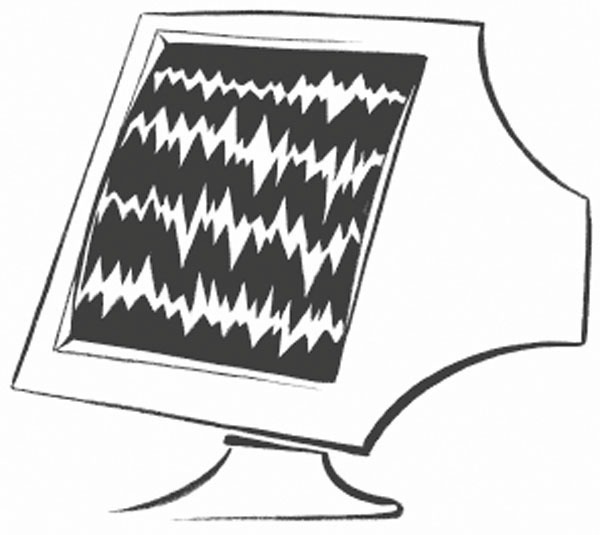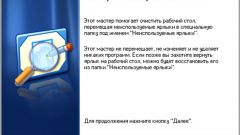Instruction
1
You first need to make sure that the flickering was not a consequence of failure of the monitor. In this case, in addition to the flicker will be other symptoms. In this situation, the solution would be a service centre or buying a new monitor.
2
In most cases, the flickering of the monitor occurs due to incorrect installation of graphics card drivers or the monitor. After reinstalling the system after replacing the video card, after system failure, even when rebooting with a turned off CRT monitor can fly driver. The solution is simple. Click the right button on the shortcut "My computer", go: Properties -> Hardware tab - > device Manager". Here we are interested in 2 items: "display Adapters" and "Monitors". On the contrary these paragraphs should not burn exclamation points, and in their disclosure, you should see the device name. The opposite means a problem with device drivers. You need to find and download the drivers for your hardware, usually available on the manufacturers ' websites. Brand device you can watch on the device itself. After installing the drivers or if they are okay, go to next step.
3
The flickering of the monitor can be removed to increase the frequency of updates. To do this, click the right mouse button on the desktop and go through at: - For Windows XP. Properties -> Settings tab - > Advanced -> Monitor tab. In the "screen refresh rate" set a value of at least 60 Hz. In addition, you can change the screen resolution, putting the value of not less than 1024 by 768 (for monitors with 4:3 format, for the rest of the recommended resolution is specified in the instruction manual).- For Windows7. "Screen resolution" -> "advanced settings". In the "screen refresh rate" set up not less than 60 Hz.The absence of such options or the futility of changing the frequency of updates, talking about the problems with the video card drivers or the video card. Go back to the previous step.