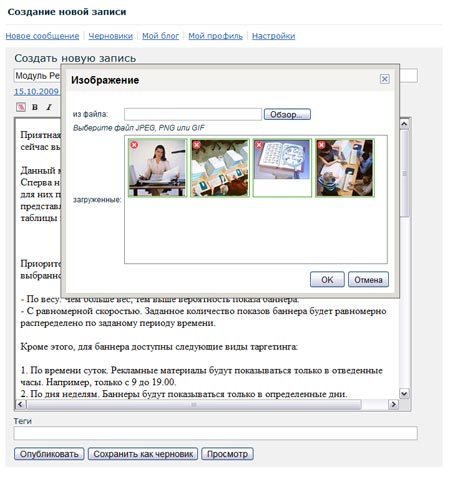You will need
- Internet access, a suitable picture, we need a song.
Instruction
1
Go on the Internet and on any resource, musical or other, find a suitable picture. This may be the artist image or album art. Save to your computer this picture. Be sure to remember the location where you saved the picture. In the following will spent less time on her quest.
2
Right click on the file with the desired song, select "information" and then "Cover" is the last tab in the window).
3
Locate the folder that the stored picture and click "insert."
4
Then, click save. The player next to the current composition of the image is displayed. If the player uses a player aimp, simply open the tag editor and insert the desired image.
Note
To songs came album cover, the question remains, which album belongs the song. To do this, click the right button on an album and choose "get artwork". Make sure that at this point you are connected to the Internet. If the music was downloaded from various places, and the number of albums is large enough, then it is likely that the names will not match. In this case, you will need to rename the song titles just like on iTunes their downloaded names.
Useful advice
If you need to assign the same picture to multiple songs at the same time, it is sufficient to switch an open window on the albums. Then you can click once on the albums, or select multiple albums by holding ctrl (if the albums are located far from each other) or shift key (if you need the albums are close).