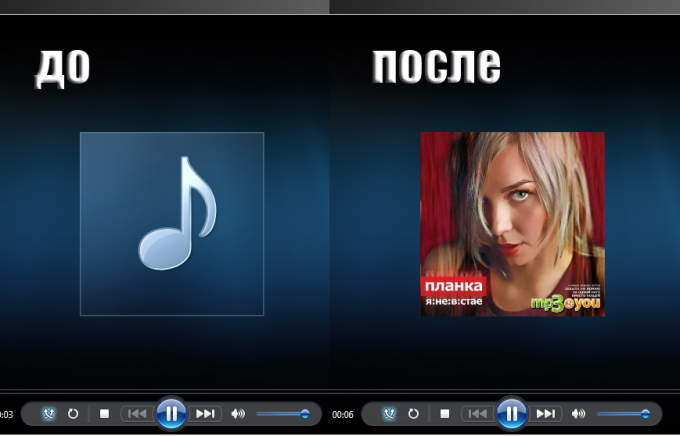You will need
- Computer;
- - an Internet connection.
Instruction
1
Scan the cover disk or download the image from Internet. Generally, to insert as the cover of the album can be absolutely any image. Even a photo of your kitten. But first it is better to edit – to make a square. Otherwise, then it will display correctly.Use the cover image formats JPEG, GIF (static), BMP, PNG, TIFF.
2
Copy the image for the cover of the album to the clipboard – that is, click the right mouse button and select "Copy".
3
Open the album in Windows Media player (it is included as standard for Windows). Go to the media library. Click the right mouse button on the empty emblem of the album and in the context menu select "Paste cover album". The selected image will now appear as cover while playing all the tracks from this album in any players.
4
Open the album in the player Winamp. The latest version of this player can be downloaded free from the official website of the program. Highlight track of the album and click the right mouse button. In the opened menu, select "file Information". Or press the key combination Alt+3.
5
Select the tab "Image". Click "Browse" and select the desired image on your computer. Click "OK". Cover ready.Please note that the picture is not saved in the tags file and in the folder with the music. When playing in other players cover uploaded in this way will not be displayed.
6
Install the program-tag editor Mp3tag - it can be found on the Internet (for example it would be the Russified version 2.49). Run the program and click on the button "Change folder". Select the folder containing the music.
7
Highlight the desired tracks in the list to the right. In the left margin of the editor, scroll down to the edit window of the image. If necessary, use the slider. Click the right mouse button and select the menu item "Add cover".
8
Locate the desired graphic file on your computer. Set the properties of the label by clicking the right button of the mouse on the uploaded image. Select the menu item "Change the cover", and the options.
9
Save the coverby pressing on the appropriate button in the program menu. On the screen should appear a window with a message about the changes to the tags. Cover ready. It will be displayed in all players.