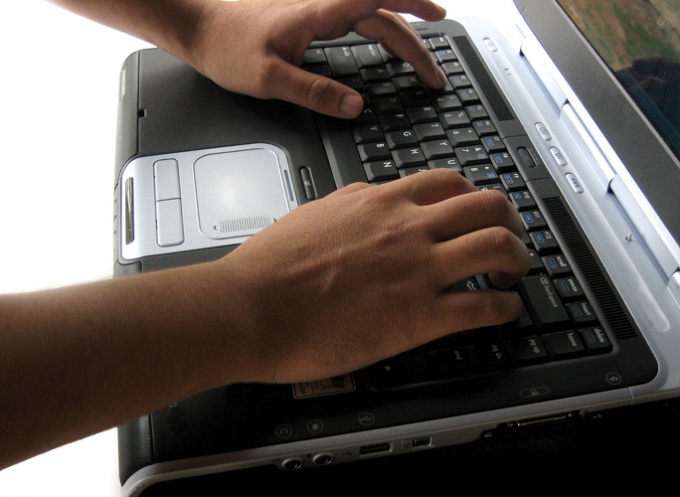You will need
- - Movie Maker;
- - videos;
- - image files;
- - music file.
Instruction
1
If you have any desire to mount a music video, make a plan for installation. Specify the duration and content of individual episodes of a future video.
2
Prepare the source materials for the video. Possibly pick a few options of images or videos for each of the episodes, this will allow you to choose the best variant during installation. Gather all files which will consist of your clip into one folder.
3
Import the source materials in Movie Maker using the "Import video, Import pictures and Import audio or music". By default, Movie Maker splits the imported videos into separate clips. To avoid this, when you import video, remove the tick from the checkbox "Create clips for video files". As a result, the number of clips in the program window will match the number of uploaded files.
4
Adjust the aspect ratio of the generated video. Select "Options" from the tools menu. In the preferences window click on the tab "advanced options" and put in this tab the desired resolution of the frame. In this window you can set transition duration and images. The parameter "picture Duration" specifies the time during which the screen will be a still image added from a graphic file. The default timeout is 5 seconds, which is rather good for a slide show than a music video.
5
Switch to the storyboard view with the command "Storyboard" of menu "View". Drag to the storyboard loaded in the project files in the order in which they appear in the Assembly plan. To add a file to the storyboard, select the file in the program window and press Ctrl+D.
6
Switch to the display mode of the time scale command the time Scale" from the View menu and drag the music file into the timeline. View the result by clicking the Play button, which can be seen under the player window.
7
If necessary, trim the superfluous fragments of videos. To do this, place the cursor before the text you want to delete and press Ctrl+L. Select the fragment by clicking on it with mouse and press Delete.
8
Add clip effects and transitions. Window presets effects in Movie Maker opens with the "video Effects" from the menu "Service". Window navigation you can open the "video transitions that have been" from the same menu. To apply an effect or transition, drag it's icon on one of the clips on the timeline.
9
To save a music video select the option "Save to computer". Specify the location on disk which you want to save your video, enter a file name and select one of the presets to save the created clip to your computer. Wait until the end of the recording process of the file.