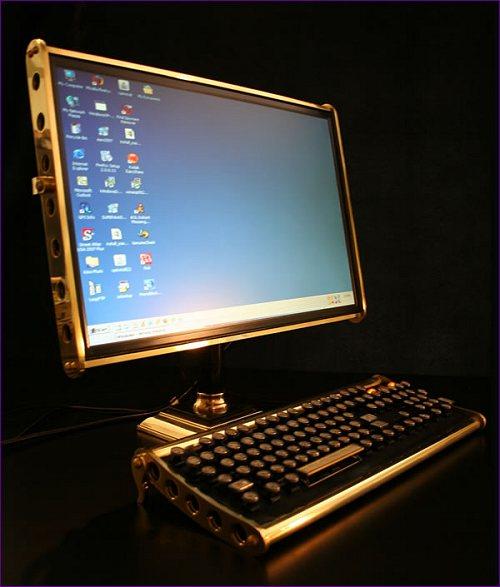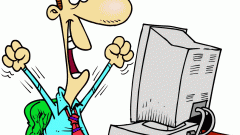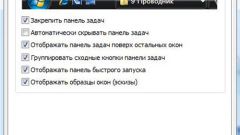Instruction
1
Hover your mouse on free icons dark grey portion of bar tools and click the right mouse button. In the opened window, select "Properties". Click on "Properties" with the left mouse button. Opens a dialog box: "Properties taskbar and start menu".
2
On the tab "Panel tasks" under "taskbar appearance" you will see the following functions to pin it to the taskbar, auto-hide the taskbar to display the taskbar on top of other Windows, group similar taskbar buttons, show quick launch. Uncheck the item "lock the taskbar". Now you can move the panel to the bottom of the screen.
3
In order to deal with the problem of stretching or compression of the panel of tools, and quickly move it, set the arrow of the mouse is between the start button and the line of contiguity to the screen. In other words, the arrow point in the small clearance between the dark gray background of the panel instruments and the screen. Next, press and hold the left mouse button.
4
Move the panel tools at the bottom of the screen. Further, to avoid accidental displacement, follow the same steps described earlier and place a tick in the "lock the taskbar".