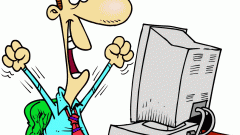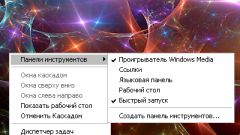Instruction
1
Select the location of the taskbar. You can leave it in the same place or move like a similar panel is located on other operating systems such as Linux and Apple Mac OS, ie top, left or right edges of the screen. You can also hide the panel start. It will appear only when you hover the mouse cursor in the location. So, to perform any task, you need to have a clearly stated purpose. If you have decided, then proceed to its implementation. If not, just start trying to move the bar to other places - suddenly understanding will come in the course of action.
2
Click the right mouse button on any free area of the taskbar. You will see a menu. Select "Properties". Click on it once with the left mouse button. You will then see another menu that appears on the screen. It will be called "Properties taskbar and start menu"". Once click on the tab "task Bar". If this tab is already active, clicking on it is no longer necessary. Here you will see various properties of the taskbar. In this case you are interested in the Position of taskbar on the screen" and "Lock panel tasks."
3
Uncheck the box next to "Fix panel of the task, if selected. Select one of the four options. To move the panel start can be down, up, right or left side of the screen. Once left click the mouse on the arrow that is next to the indication of the current position of the taskbar.
4
Select one of the four options. Then check the box next to "Fix panel of the task, so it will not move without your consent. Then click "Apply". The task bar will move. See if you are satisfied with this option. If not, repeat the above steps again until the desired result is achieved.