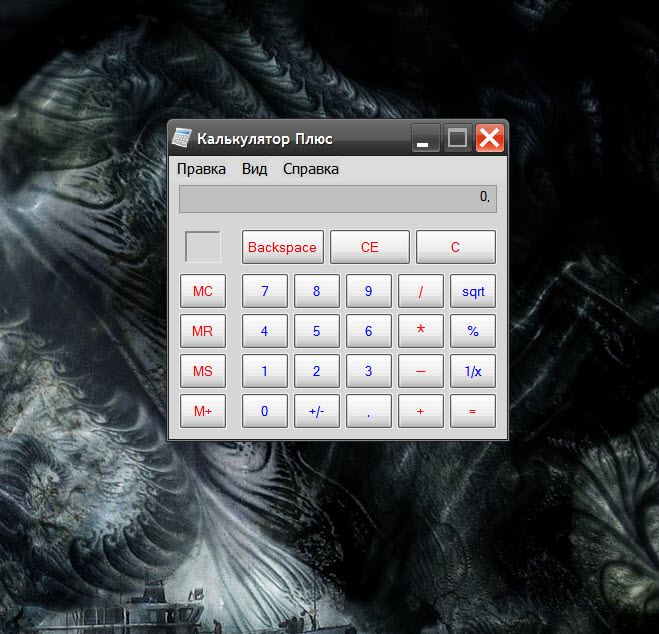You will need
- The Windows Calculator
Instruction
1
To solve the problem "in General", it is necessary to prepare its terms formula. If we denote the number from which we take the name "NUMBER", the amount deducted from percent to call "PERCENTAGE", and the desired result is described as "the REST", in General, the problem can be written as:REMAINDER = NUMBER - (NUMBER * PERCENT / 100)Or convert to this type (to make it easier to count):BALANCE = NUMBER * (100 - PERCENTAGE) / 100
2
If the numberthat need to use this formula, not allow us to make calculations in mind, you can use the standard Windows calculator. It can be run, for example, pressing CTRL + R and typing calc and clicking the "OK" button (or pressing Enter). And you can open the main menu on the "start" button, go to "Standard" under "All programs" and click the string "Calculator."
3
Start calculations with the evaluation of the expression in brackets. In the formula BALANCE = NUMBER * (100 - PERCENTAGE) / 100 in brackets is 100 - PERCENT. It and do the math first, enter 100, then press minus and subtract, enter the percentage. Not yet finished the formula, press Enter to calculate the result not necessarily.
4
Click the multiplication key in the calculator interface or press the asterisk (*) on the keypad and dial the NUMBER (this is the original number from which you want to deduct a percentage). The Enter key still does not press button "Equals" in the calculator interface, do not click.
5
Press "/" (slash) on the keyboard or click the corresponding button in the interface of the calculator. Enter the number 100 and press Enter. The calculations are finished, the calculator will show the result of subtracting the specified number of cent of the original number.