Instruction
1
Open a command prompt. To do this in the main menu of the "start" button select "Run". On the screen a window appears "Run program". In the field "team Name", enter "cmd", then hit "Enter" on the keyboard. The screen displays a window with the command line.
2
Write in line command "format". After the space put the letter-name of the disk to be formatted, followed by a colon. This command also disk cleanup.
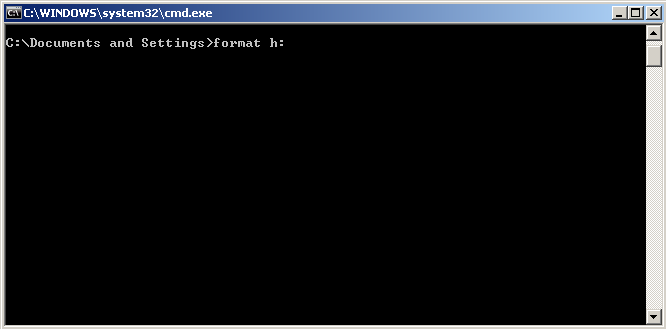
3
Optionally, specify the formatting options. Normally, the program by default installs the same file system that was on the disk. But it can change. For this command, put a space and write "/FS:" and then without a space type specify the desired file system: FAT32, NTFS, FAT.
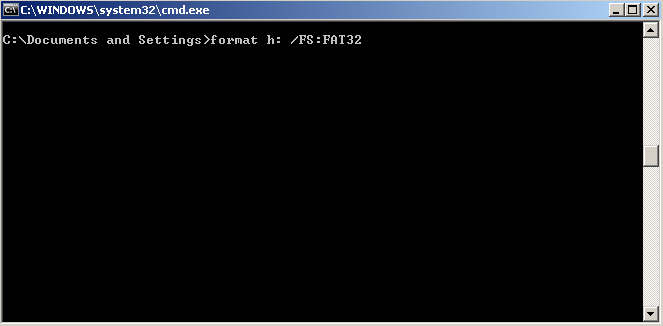
4
If you want to set the disk label, put a space and type "/V:" and then without space write the name of the label.
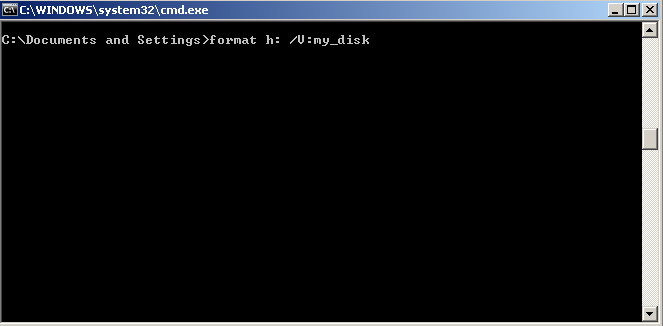
5
In order to quickly clean the drive, option "/Q". It should also be written in a command, separated by spaces. All command options can be sequential or absent.
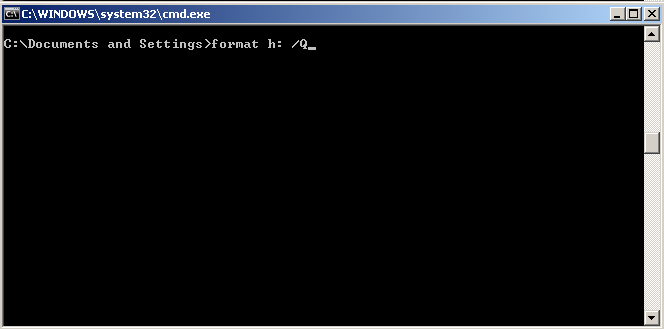
6
Before you format a disk, make sure none of your app is not working with him. Run the entered command from the command line by pressing "Enter".
7
The format command itself will determine the current file system and its physical size. Next you will be prompted to specify the disk label. If you do not wish to set one just press "Enter" key will start the formatting process.
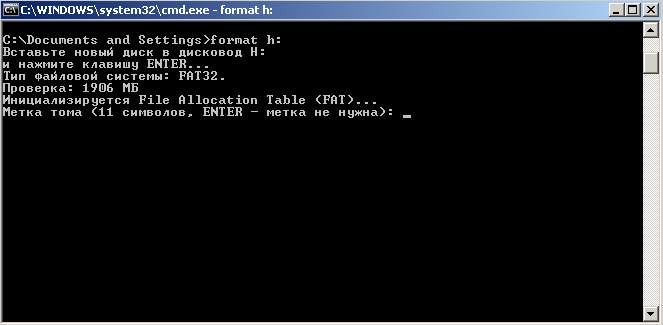
8
Formatting time of the disk depends on its size and speed of your system. At the end of the window process to receive a message about it. Further displays brief description of the disk layout. As well as the serial number of the volume mounted by default. The drive is formatted with the given parameters.
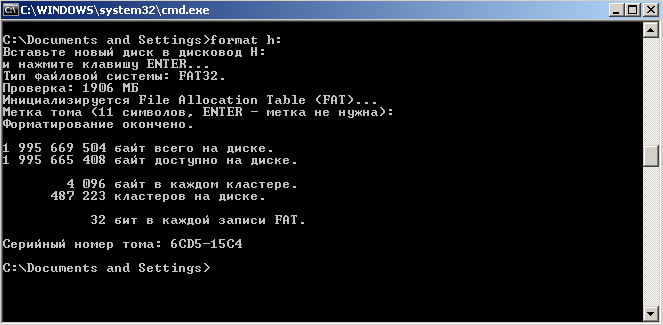
Useful advice
You can request help on the format command. To do this, in command prompt you need to type and run the command "format /?". Help with a detailed description of the parameters displayed in the window.





