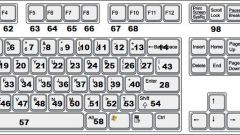Instruction
1
Open the main menu of the operating system by pressing Win key or clicking the "start" button. Go to "All programs" and select "Standard". Then open in the menu "Service", in which you find the link "table of symbols" - click it and the application is launched.
2
In the main menu of the operating system Windows 7 you can not search for this link yourself, and trust the built-in search engine. Press the Windows key and immediately start typing the name of the target component in the OS. You can only type "table", when a search engine displays the first line of the results of the link "table of symbols" - click it with the mouse to launch the application.
3
In any version of Windows OS you can use to call the table of characters the standard dialog box run programs. In earlier versions of the system (e.g., Windows XP) link to this dialogue is placed in the main menu is the command "Run". In Windows 7 by default, this command does not appear, but the dialog can be accessed for example by pressing combinations of the Win key and R. the run dialog, type charmap and click OK button. Table of symbols will appear on the screen.
4
You can do the work of a dialogue running programs to find the executable file charmap.exe and double-click it with the mouse. Do this by using "Explorer" Windows. Open it e.g. with a keyboard shortcut Win + E. At the file Manager, select the system drive, and the directory in which you installed the OS. In that folder, find the System32 folder. In it and placed the file charmap.exe - find it and run a table of characters. In Windows 7 with its advanced search engine it is possible to reduce the number of operations sufficient to go to the system disk, and then enter in the box at the top right corner of the application window the file name. "The Explorer" he will find the desired object, however it may take several tens of seconds.