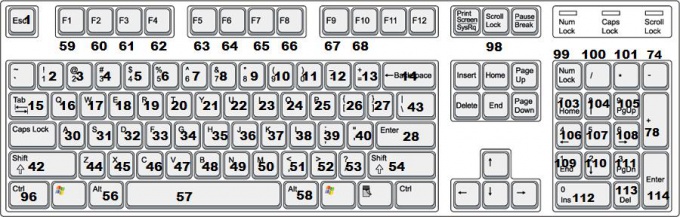Instruction
1
Download the program "Codes keyboard for programmers and web designers" from official website manufacturer. In General, you can choose absolutely any program for these purposes, almost all of them are free and have similar feature set and interface, differ mainly in the settings to display additional codes (the ability to work not only with apps and browsers), function that enables dialog applications to be on top of other Windows and so on. Install according to the instructions of the installation wizard.
2
Run the program. You will see a small dialog box in which you just need to enter the name of the key, the code which you want to find out. Some versions of the program show code keys directly when pressed to clarify review interface and program settings.
3
Download and print the table codes keys on the keyboard. Of course, this is not as convenient as when you use the program, but the advantage of tables is that it can be stored in paper and to use when there is no access to the computer. Visual associations will help you to quickly remember codes keyboard buttons for further independent work with them.
4
Also use as an alternative program "Ares key Codes", download it from official website manufacturer. It has intuitive interface and very easy to use, requires no installation and is suitable for programmers and web designers because it displays on the screen the code keysare relevant for applications, and for different browsers of the Internet. In addition, this program has the advantage of enhanced functionality in its settings, you can add the item display more codes keys when I press them.
Note
Work with codes requires a lot of focus.
Useful advice
Best to learn the key codes if you plan to continue working with them for a long time.