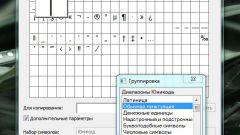Instruction
1
The first method works in many applications, including Microsoft Office Excel, Office Word, standard Windows Notepad. Make sure that the active digital unit to the right of the keyboard. If not, press Num Lock. Press the Alt key and while holding it, enter a value 0167. Release the Alt key – the badge of a paragraph will appear in the document.
2
For programs, where you can insert special characters, use the appropriate tools. So, in a Word document place the cursor at the place where the sign of the paragraph. Open the Insert tab and click on the toolbar, click the Symbol under "Symbols", by default it is located in the right corner of the panel.
3
If you do not see the desired symbol in the right-click menu, click on "Other symbols" with the left mouse button. This will open a new dialog box. On the tab "Symbols", find the icon of a paragraph, select it with the left mouse button and click "Paste". Close the window.
4
There is another way. Dialog box Symbol, click it on the tab "Special characters". The following list also contains the sign of the paragraph. Select it and click on the "Insert" button. On this tab you can configure the shortcut to open the window Symbol.
5
Scroll using the left mouse button to mark paragraph and click on the "shortcut key". Additional window will open the "customize keyboard". In the group "Specify the shortcut key" place the cursor in the "New shortcut" and type on the keyboard that combination that you will be comfortable to use. Click on the "Assign" and close the window "configure the keyboard" and "Symbol".
6
If none of the methods are not suitable, you can insert the sign of a paragraph as a graphic object. Copy the image to the clipboard, for example, from a graphics editor and paste it into another document. Set the desired image size and place it in the part of the document where it needs to be.