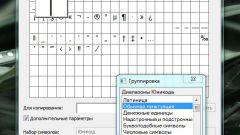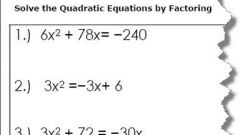You will need
- Computer, keyboard, software Microsoft Office Word.
Instruction
1
In order to start working with a text editor, it must be run. This can be done in the following way: click menu "start" - select "All programs" - "Microsoft Office Word" - "MS Word".
2
Then you can create a new document (menu "File" - "New") or open your saved file (menu "File" - "Open").
3
Enter the desired text. For training, you can gain a sentence or even a few words. Check the keyboard layout – select the Cyrillic layout. Hold Ctrl + key "a" + key "e" (Ctrl + double-clicking on the key "e"). Before the cursor is a cherished symbol.
4
Also it is possible to install apostrophe without switching the keyboard layout in a different way which will be suitable only for keyboards with a separate arithmetic element (under key Num Lock). Hold down the Alt key and type on the numeric keypad "039". Before the cursor is a cherished symbol. It should be noted that when dialing numbers, "039" in the top row of the keyboard (below the function keys F1-F12), this effect can not be obtained. Therefore, this method is not suitable for most keyboards of laptops.
Note
In the place where you have to put an apostrophe, you put the cursor, press the ALT key and while holding it, type on the numeric keypad 0146 then release the ALT key/ All. In World Found an apostrophe but it is not put any keys on the keyboard example `’ that the center is only here ’, and the World he and Pascal ’.
Useful advice
to enter an apostrophe using the code on the numeric keypad: Alt-39 or Alt-8217 (the second option requires more taps, but inserts the correct apostrophe, which is recognized by the spelling checker in MS Word). in MS Word you can type an apostrophe by pressing Ctrl plus the double tilde key (left of the ones) or twice the key with the letter "e" (left of Enter) - here also the first case is preferable.