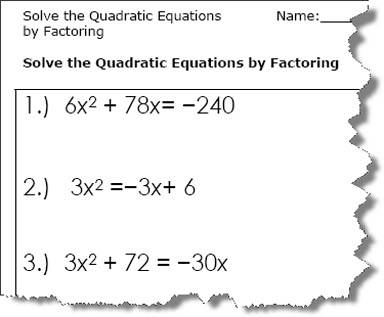You will need
- computer, Word
Instruction
1
Usually enough to squareout a Word menu "Insert-symbol". Select the menu in Word and click Insert Symbol... In the table symbols indicate the sign of the square (?), then click "Paste". The icon is squareand will appear in the text where the cursor is.
2
Search squareand can be accelerated. For this field "set" select "mathematical symbols". To access the full list of characters, select Unicode (hex)". Code squareand you can just paste in the "character Code". For the symbol squareand that "00b2" or "00B2".
3
Re-enter the squareand produce a panel called "alternate characters".
If you frequently enter the squareand set up in the same window, the keyboard shortcuts and/or AutoCorrect options.
Also note that not all fonts have the symbol square.
If you frequently enter the squareand set up in the same window, the keyboard shortcuts and/or AutoCorrect options.
Also note that not all fonts have the symbol square.
4
To put the square even faster, type the key combination Alt and the number 0178. Keyboard before doing this make sure you switch to English layout.
5
To combine both methods, enter the squareand "00b2" ("00B2" and press the key combination alt + x.
6
To put square standard formatted Word and, select two, press the right mouse button, click Font and check "Superscript".
7
If this method does not suit You, put a squareusing the normal formatting Word a - decrease font and offset. To do this, select the two (future square) and select the menu "Font". Font size select a third smaller (e.g. 8 instead of 12). Then on the tab "Interval" select "Shift" Is Up.
8
To build in the square of a complex mathematical expression, create a symbol of the squareand in the formula editor.
Select menu: Insert – Object – Microsoft Equation 3.0. Then select "Templates upper and lower indices".
Select menu: Insert – Object – Microsoft Equation 3.0. Then select "Templates upper and lower indices".
9
If "Microsoft Equation 3.0" is missing, then insert the disc with the distribution of MS Office and run the installation program. Check the Microsoft Equation 3.0 and after the installation it will appear in Word'e.
10
To launch the editor of mathematical formulas and different. To do this, select the menu: Insert – Field – Formula – Eq. Then click the "equation Editor".
11
To put a square combination of special characters, press Ctrl+F9 and type that appears inside the curly braces string: eq s(2), then press F9. In the end, the text will appear as a raised two. However, its size will match the main text, so this method is not very convenient to denote the square.
Note
There is another way to put a square: when printing, click the right mouse button in the ensuing window, find the "Font" snap – in window, find the section "Modification of the" - "Superscript (next put a tick and "OK"). If not write examples, in the text of this sign may replace the abbreviated combination of letters: sq m, sq m (square meter).