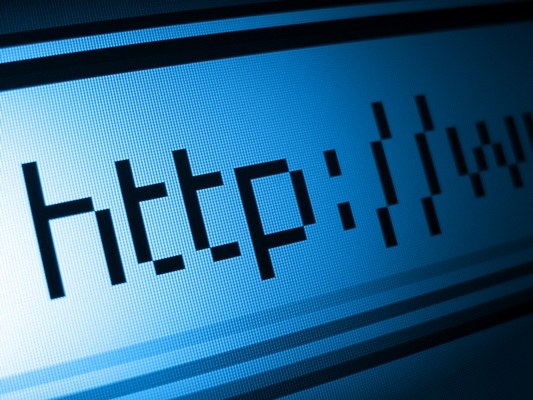Instruction
1
You can find out who visited your website using the free visitor counter: http://gostats.ru/ Understand the information presented there, insert into your website the code. In his report you will find all the information you need about the visitors of your site. A similar characteristics and service http://iplogger.ru/
2
Such resources on the web quite a lot, but they have one drawback – there is no certainty that added to the site link (as in the case of the latter specified service) does not run on a sniffer, and steal confidential information.
3
If you do not trust third-party services, you can organize records ip addresses of visitors directly to your website. To know who visited it, you must insert the page after the closing tag /html, the following code:
5
This code is written in PHP and gives information about the time of visit, ip address and browser you use. All information is written to a text file base.php. To create it just open a blank text file (in Notepad) and save it as base.txt then rename the extension to php and put the file in the root directory. To see who came to your site, just type in the browser: _http://адрес_вашего_сайта/base.php
6
So no one else could read the file with reports, write in it the line: But in this case, you will be able to view the log only through the control panel.