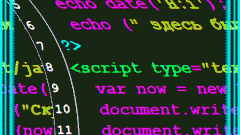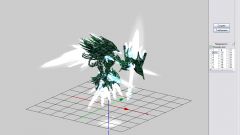You will need
- - administration skills "1C:Enterprise".
Instruction
1
Run the program "1C:Enterprise", to do external processing, in a mode "Configurator". Add in handling props "object Reference" with the value type of the configuration object to which you connect an external print form. To make it easier to debug your code, make a screen form, insert an input Field, associate it with the requisite "object Reference".
2
Create own layout in processing, you can also use the overall layout configuration, or copy ready. In the "Shared object module" processing, create a mandatory option "Print/Export", which will be called via a standard mechanism dialog box, select print forms. This function returns the props of type table document.
3
Use this sample code for the functions available on the website http://www.cfdt.ru/?globalNav=1§ion=5&page=4. Create two functions, similar to those used in the development of the model operations. For example, the function of forming a value structure that is used to automate entering the data into layout table in the document. Include perform all necessary queries and resolving settlement problems when creating external processing.
4
Make a function that will generate a tabular document and populate the layout information of the structure "the print Settings". Please note that any report that exists in your configuration, you can convert in the external processing.
5
You can also compare and combine existing processing and reports. Starting external processing, you can perform in the program "1C:Enterprise" platform and opening it like a normal file stored on the hard disk of the computer. It will work similar to that which is part of the applied solution.