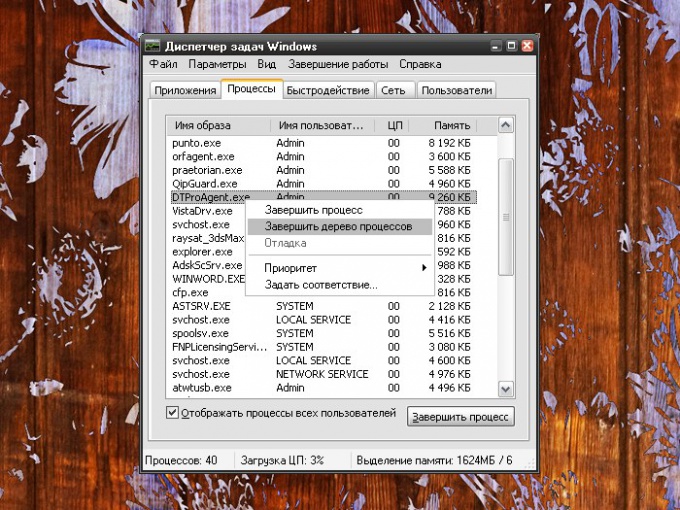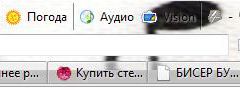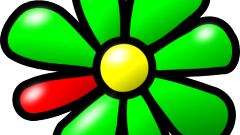Instruction
1
To complete the work in the top menu bar of the running application, click "File" and then click "Exit". Software interface in English, respectively, the File and Exit. If the program runs in windowed mode, move the cursor to the top right corner of the window and click the icon [x]. The program will be closed. Most programs also responds to the key combination Alt and F4 entered at the keyboard.
2
In other applications menu is invoked by pressing Esc. This is more common in computer games. Call up the game menu and choose from the suggested items the command associated with the termination of the work: "Exit", "return to desktop" and the like. If necessary, confirm the command.
3
For an emergency shutdown application, use the "task Manager". It can cause several ways. First, click the right mouse button on the taskbar and select the context menu item "task Manager" with the left mouse button. Second: go to "start" click "Run", type in the empty field taskmgr.exe (without the quotation marks, parentheses, or other characters) and click OK or press Enter. The third way: enter on the keyboard the Ctrl, Alt and Del.
4
In the window "task Manager" open the "Applications" tab, select the desired program using the left mouse button and click "end task". Another option: open the Processes tab and locate the process of your application. Select it with the left mouse button and click "End process".
5
Alternative method: click on the highlighted process, right-click and select the context menu one of the commands. Team "End process" corresponds to the same button; the command "Terminate process tree" allows you to complete all the processes associated with the work close the application.