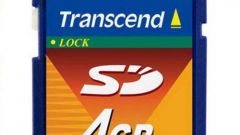You will need
- Computer;
- - flash drive;
- utility JetFlash Recover;
- utility HP USB Disk Storage Format Tool.
Instruction
1
On many flash drives, particularly of the MicroSD, there is a special jumper that block the entry of information on them and make it impossible for their formatting. Look on your USB device, the switch and translate it into another position. After that try to format the flash drive. In most cases the result will be positive.
2
Also for formatting the stick, you can use a utility JetFlash Recover. Find this program on the Internet, download and install it on your computer. Insert the flash drive into the computer. Start the utility. After that, the menu program press "Start". After a few seconds the restrictions from your device will be removed and you will be able to format it.
3
Sometimes you cannot format the stick arises from the fact that any file that is written on it, used by the operating system. Close all Windows that can access the flash card, or, for example, open files (photos, text documents etc.).
4
If the first three options suits you, you can try to use the program HP USB Disk Storage Format Tool and it is free. In the process of formatting this utility removes all restrictions. Download it and install on the hard disk of the computer.
5
Insert the flash drive into the computer. Run HP USB Disk Storage Format Tool, after which the device will be displayed in the menu. If your computer is also connected to other flash cards, you will need to manually select the one you want to format. This can be done by clicking on the arrow next to the line Device. If necessary, you can also choose the type of file system which will format the flash drive.
6
After selecting all parameters, click "Start". Begin the process of formatting the USB device. Wait for notification of successful completion, you can then remove the flash drive from the computer.