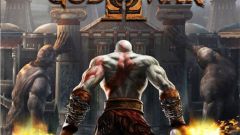You will need
- - access to the Internet;
- - removable drive;
- - program firmware.
Instruction
1
Before download games for your PlayStation 3, check first application installed in your device firmware. If you have the factory software, learn about flashing procedure gaming console in order to be able to run downloaded games. You can use information from the following site: http://jbreaker.ru/. Before flashing check out the warranty on the PlayStation 3.
2
After installing custom firmware, navigate to the downloaded games previously downloaded from the Internet (links you can find on the special thematic forums, also do a search on torrents). Download multiMAN and BDEMU drive emulator. Check downloaded files for viruses, and copy them to removable storage. Insert the USB in the console, then go to “Games”and "Install Package Files".
3
With the joystick you must first do the installation Manager multiMAN and then BDEMU. Copy the downloaded games on a removable drive (external hard drive or flash drive). Manager multiMAN, select the cross file install, then the game should smontirovat yourself. It's best to insert any CD in the drive of your consoles as not all games run on their own.
4
If before you used the jailbreak, after flashing install on your console the Fix Permission. It is similar to the previous programs, then when you start the game you will not be appear black screen. You can not install in the absence of such problems, however, save the downloaded installer just in case. Don't forget to scan for viruses install equipment and downloaded games.
Useful advice
Ask for flashing consoles to the specialists of service centers if can't do it alone.