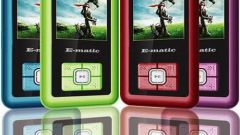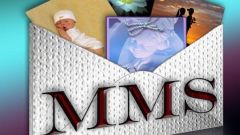You will need
- phone;
- - computer with Internet access.
Instruction
1
Configure the phone to receive MMS messages. First we need to activate this service of the operator "MegaFon". Dial on mobile *105*308#, then press call. Wait until receive an SMS confirming successful activation of the service. To receive automatic MMS settings for your phone send a free message (blank) to a special short number 5049. After setting all necessary settings, you will be able to view the MMS received on your phone.
2
Use the special service, if your phone does not support MMS messages. In this case, your mobile will receive an SMS-message like "You have received MMS message to read, go to http://mms.megafon.ru/ and enter the following access code...".
3
Also, you can use this method to get MMS messages if your phone was turned off, was outside the coverage zone or has not been configured to receive MMS for two hours after you send it. Then it goes to the storage to the server "Megaphone", to access MMS you can within 72 hours (three days).
4
Start a browser, go to http://mms.megafon.ru/. Go to "my account". In the field "Login" enter your phone number as the password, enter the access code, received in the message. If you have accidentally deleted an SMS with the code, call the operator and restore it.
5
Go to the tab "Inbox" select the message. Click "Read" or double-click the message. This page also displays data of all the subscribers who sent you the MMS and the date of receipt. Then you can respond immediately to MMS, to do this, go to the tab "Response" and attach it to the message file from your computer or phone.