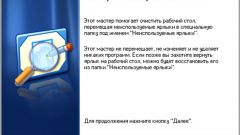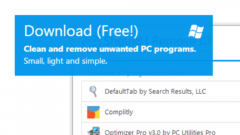Program for cleaning the registry – CCleaner is very easy to setup, it does not hurt your computer.
The best settings of CCleaner for Windows
Install and run the utility. The first item in the menu in the left column is a clearing where you can configure the browsers. Go to apps and select the browser you most often use. Check boxes:
– The Internet cache.
– History downloads.
Session.
The remaining paragraphs do not check, as they will be useful for you. For example, autocomplete forms a very convenient service for users. If you went to a website and fills the registration form or subscription, autocomplete remembers information.
When you reopen the website, you will already see the completed row of your data, you will only confirm them. If this item is checked, then your browser after cleaning will forget how and where you checked in.
Log visited websites – this is the memory in the browser where it remembers which sites you were. If it is clean, the history is not saved.
Cookies are responsible for remembering your logins and passwords you enter on websites, social networks, where you once checked in. This is for those who don't like each time to enter your details to get on the website or your page.
In the browser click on the pop-up window – "never remember password for this site", and a tick in the opposite CCleaner Cookies are not set. According to this principle, you can customize the cleaning any browser in the program.
Cleaning registry of debris
This menu never remove ticks. Just click the bottom left button – search problems. When you delete a program from the computer or there is some kind of failure remain in the registry entry that are slowing down your PC. Therefore, if the program CCleaner shows that there are problems in the registry that it needs fixing.
Service
With it, you can remove installed program on the computer. The service has a startup item, it shows what apps, programs are loaded with the operating system when turning on the computer. It is necessary to monitor and disable unnecessary startup, as they inhibit turning on and off of the computer or laptop.
When establishing or remove a program, the system creates restore points, using which you can restore. But when they accumulate a lot, they take up enough memory that also affects the performance of your computer. Menu – system restore in CCleaner, you can manually remove the extra points, leaving the last 2-3.
The above settings CCleaner to clean the computer aimed at the average user. If you are an experienced programmer, then you can more professionally to customize the program.