Instruction
1
Each browser uses a default folder to save downloaded files. This folder is easy to find, knowing her full address. If you use the built-in Windows browser – Internet Explorer, after you found the file you want on the Internet and clicked on the link "Download", appears the window "Save as", where you can choose any folder for saving files. If this window for some reason does not appear, then the default address save temporary files (C:)/Documents and Settings/"your account Name"/Local Settings/Temporary Internet Files/. In the Temporary Internet Files folder contains all temporary files, image files, multimedia, etc. Going into it, you can delete the desired filesby highlighting them using the Shift key and the down/up arrow and pressing Delete.
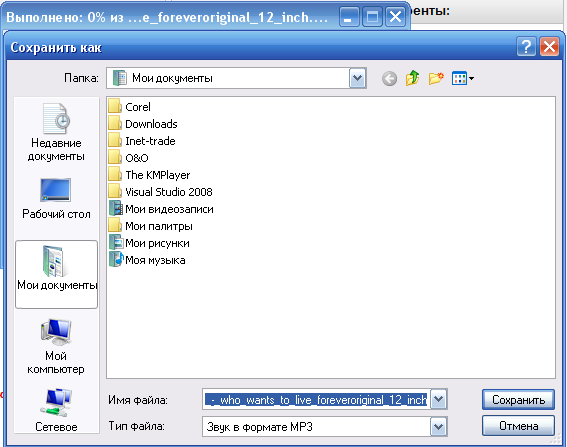
2
In the popular Opera browser, the folder for saving files is selected in the Menu (the icon Opera in the upper left corner) > Settings > General settings > "Advanced" Tab > Click "Download". By default, this menu item is registered address C:Documents and SettingsAdminМои documents. It will contain all downloaded files.Clicking on the "Browse" button you can choose any folder for saving files. If in this way you can't find and remove the downloaded files, you can apply the standard way of saving files Opera C:Documents and Settings\___Application DataOperacache. This path is used on all versions of Opera prior to 10. If you have version 11, then the path to save the cache (temporary files) C:Documents and SettingsUserLocal SettingsApplication DataOperaOperacache. In this folder the files are saved under the extension "tmp" and their only possible to delete.
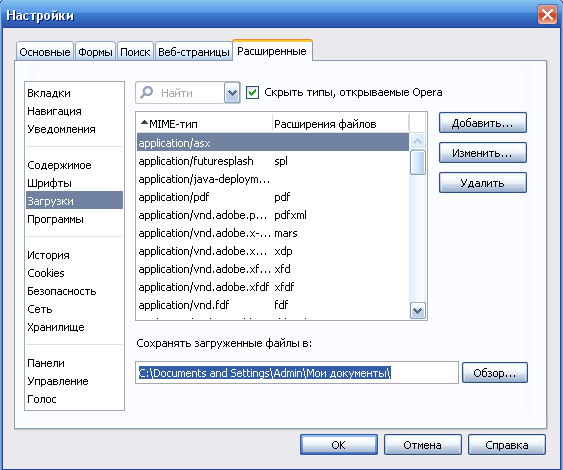
3
In Mozilla Firefox the path to save the files can be found on the top Menu bar > Tools tab> Settings > Basic. Clicking the "Browse" button you can choose any suitable drive and folder for saving files. In this window you can select "Always ask me where to save files", in this case, before downloading, the browser will always ask what folder to save the file.By default, temporary files Mozilla saves in C:documents and settingsusernameApplicationDataMozillafirefoxprofilesdovevr99.defaultCache. Files are also saved under their own extension program and any action, except removing them is not possible.
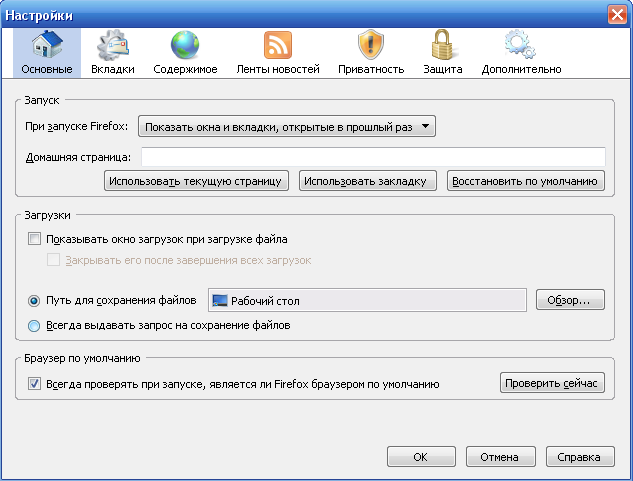
Note
The title of the article made a mistake in the word "downloaded" correctly "downloaded"
