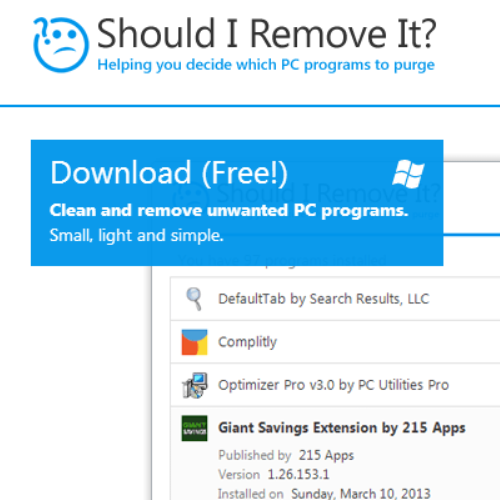You will need
- Internet access
- Your laptop
- 10 minutes of free time
- 2 megabyte of disk space
Instruction
1
Download the program ShouldIRemoveIt website http://www.shouldiremoveit.com/index.aspx. Set it.
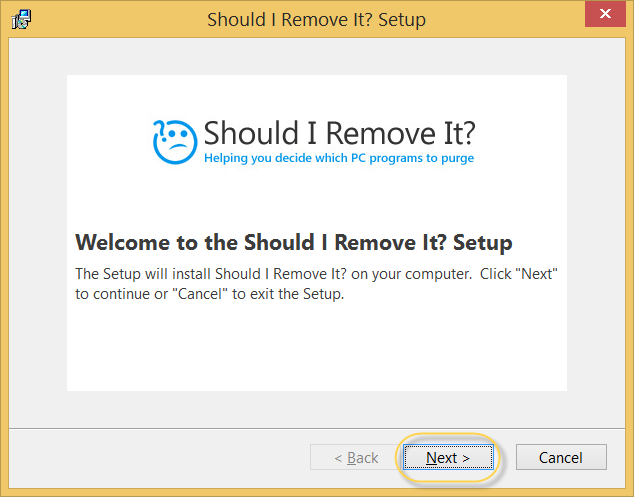
2
Run it and determine the rating of futility installed on laptop programs.
The rating is built very simply. The more the user removes the software, the higher the rating of futility. Of course, 100% no one, because there are always people who are afraid to remove an unknown program or simply don't know how to do it.
The rating is built very simply. The more the user removes the software, the higher the rating of futility. Of course, 100% no one, because there are always people who are afraid to remove an unknown program or simply don't know how to do it.
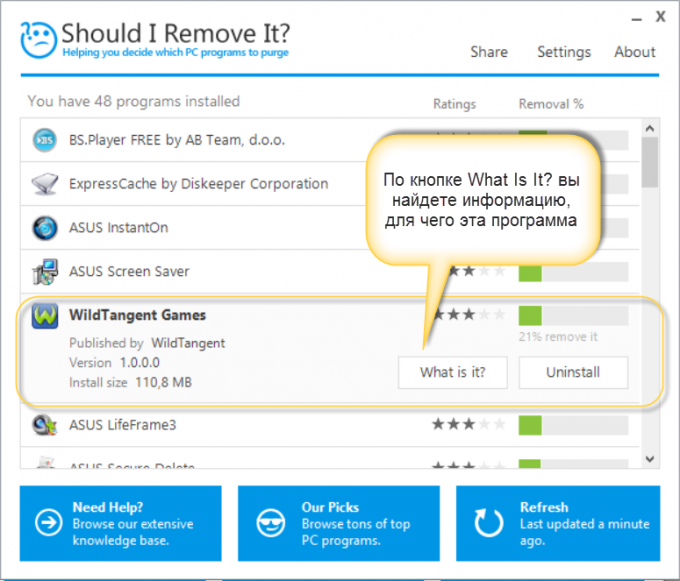
3
Now read the information about how many percent of users have removed the program and why it is needed (a button What Is It?). Now safely delete the Uninstall button!
Your laptop can breathe easier, which means faster work and less to ask unnecessary questions!
Your laptop can breathe easier, which means faster work and less to ask unnecessary questions!
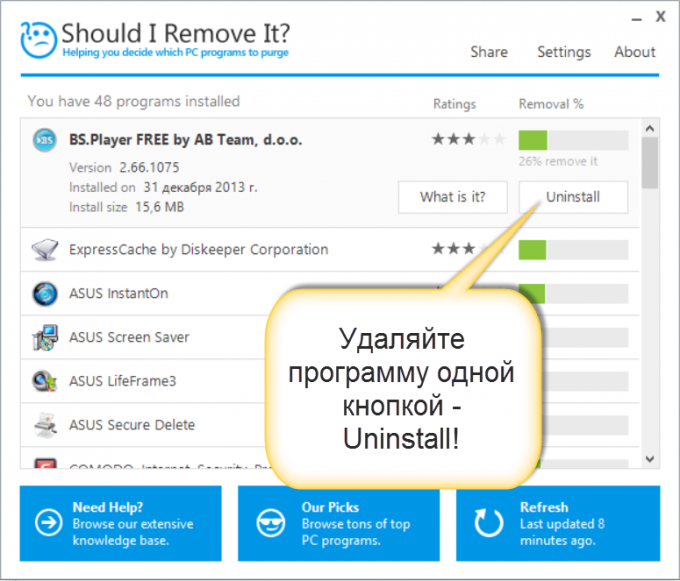
Note
Of course, the list can get some programs that you need. But then it is worth considering since many users decide to remove this program then maybe there is some better alternative program?
Useful advice
The authors suggest to run their offspring once a month, suddenly you will have time again to install on my laptop any unnecessary programs. In the program settings you will see a check box that automatically runs a program in a month.