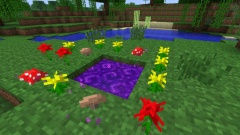You will need
- console admin
- - teleporters
- - special fashion
- - special teams
Instruction
1
If you are an administrator of the gaming resource where you intend to move, you will see the appropriate commands suitable for this. When you wish to teleport to any gamer who is currently online, type in your console /tp and specify a space-separated nick "addressee". If, on the contrary want, that he was in the same place where you enter after the above command is also your nickname.
2
As the admin of your server you get the ability to set warp points (in other words, the location where you will to create adequate conditions to teleport some users). Some resources such privilege is granted and ordinary gamers. Set the desired point with the command /setwarp and enter through the gap invented a name for it. When you want to visit them, type in console /warp and the name. When you want to teleport the other /warp plus through the gaps of the player's nickname and the name of the set point. Casual gamers can move other just for the set up of their own point of teleportation - command /warp invite, then in a similar way to specify a nickname and the name of the warp.
3
Many of these admin privileges, if you are not vested, you will be able to usurp the cheat way (if such methods on your online gaming is not prohibited). Get the admin block by typing /give @p 137. Then you in particular will be available to move using the compass. Take this subject in hand, aim it at the block on which you want to be, and click it with the left mouse button. In order to pass through any solid surface (e.g., glass wall), click on the desired point, right-click the device.
4
When the desire is in a similar situation to teleport to imagine any user of the resource Minecraft, where I play (of course, if it is currently online), type any of these commands: /summon, /tphere, /s or /bring and enter his nickname. The player will immediately be near you. If he already sent you a transfer request (using the /call), and you are against his teleport, type /tpaccept and again, enter through the gap his nickname.
5
In order to move more or less legal ways, install special mods (throwing their installers are mods in Minecraft Forge). In this connection, you especially useful Minecraft Team Fortress 2. With this modification opens the possibility to create wormholes through which you will move yourself and to move from one place to another on the other players (though you will need their consent). You need device two types - blue and red. One works for entrance, the other to the exit.
6
Straptite the first part of the future of the teleport in this way. Place on the bench seven iron ingots in the form of the letter N. For the second part you will need two red torch, Redstone dust and iron ingots. Complete last the entire bottom row of the machine. In the middle and at the end of upper place four units krasnokamennaya dust. In the remaining two slots, insert torches. Now place in the middle vertical row bench up from the bottom of the first, the second part of the teleport and the desired color - blue or red. Make the necessary number of such devices and arrange in different points of the playing space. Now let your friends move to you or in another location where there are teleporters.
Note
Minecraft Team Fortress 2 you will be able to create not only teleporters, but also a turret that shoots at enemies, as well as a special distributor who is able to put out the fire, heal and feed you, to neutralize any effects of potions and repair which you have in hand tool.
Useful advice
If your inventory does not have a compass, straptite it. To do this, put in the Central slot of a workbench unit of red dust, and the sides, top and bottom from her place four iron ingots.