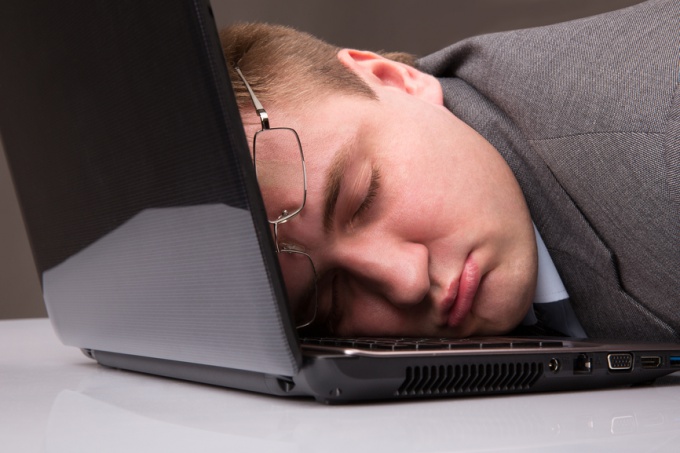Sleep.In sleep mode, the computer works with very low voltage. This mode of operation of the computer allows him to quickly recover and go into common mode energy consumption. All that is needed to transition from sleep mode to normal – press just one button and wait a few seconds. Sleep is very much Hiking the pause button on the player. You pause the song, and then, with the Play button and turn it on.
Hibernate. In hibernation mode the computer also works in the mode of low consumption of energy. Hibernation was designed in the first place, not for desktop computers, not laptops. When the computer goes to sleep, everything included, is stored on the computer, and the computer mode of small energy consumption. If you place the computer into hibernation, everything that is included, will remain in the memory of the computer, and the computer will turn off. When it turns on, everything turns on back.
Of all available modes namely hibernate mode requires less power. If you have no opportunity to recharge the laptop, it is best to translate it in this mode.
And finally, g- mode hibernate mode. This mode combines both sleep and hibernation mode. This mode is intended for desktop computers. When you enable this mode all that has been revealed on the computer is stored on the hard disk, and the computer goes into a low energy consumption. In the event of a temporary power failure when enabled, the computer will restore all the data.