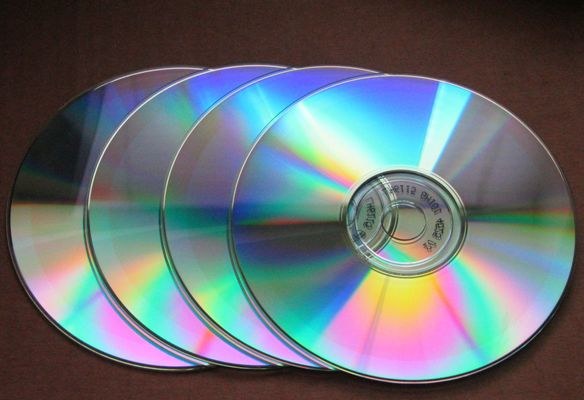One of the reasons for this is that the DVD playback may be that the drive or player does not support this type of drive. For example, the drive can only read DVD+R or DVD-R. Some players refuse to read DVD+RW. The situation can be corrected only by rewriting the movie to a suitable disc or replace the drive (player).
A player may refuse to play the disk on which the recorded movie formats *.avi, or *.mkv, if the file size exceeds 2 GB.
If some movies are not played back on the computer, the reason may be the lack of the needed codecs. Put a program K-Lite Codec Pack, it is a collection of codecs to play most existing video file formats. In particular, it is an excellent codec Media Player Classic.
Sometimes there are problems with viewing on a computer mini DVD from the camcorder. The reason is not the computer and not the disk, and incorrectly closed session when recording video on the camera. To prevent such problems you should carefully read the user manual to the camcorder and to follow its recommendations when recording video.
If the video file is not supported by the player, free for a limited the film to the desired format using one of the programs decoders. For Example, Any Video Converter. This program allows you to convert movies in various formats, it has numerous settings, allowing to obtain the desired result. But learn that to convert the movie to another format can take a long time (several hours).
Cause of error when playing a DVD may be a wrong conversion of film. In this case, it is necessary either to learn more about a manual to the program and set the correct settings, or use another program.
Playback errors can occur when using poor quality recording program, usually downloaded from the Internet. Bad recording quality sometimes have widespread and, overall, a very handy program Ashampoo Burning Studio. If you use it, try reinstalling it or use another one – for example, Nero.
Sometimes cause errors play is a poor quality DVD. If the movie stutters, audio skips, etc., try to burn it to a disk of a different brand.