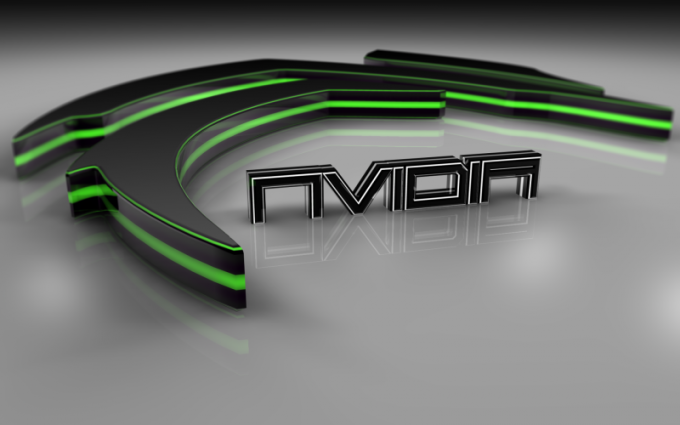The Nvidia control panel, or another Nvidia Update - universal software, which allows users of personal computers with installed video card from Nvidia, manage, allocate resources in an optimal way, to update the driver, etc. This software works great on GPUs GeForce and ION like personal computers and laptops. In that case, if this software is not installed on your computer, you can easily download from the official site of Nvidia. In the control panel user will be able to ask the necessary settings. For example, start or disable Nvidia Update, to set the frequency of checks for updates. You can enable or disable alerts on the beta drivers for Nvidia graphics cards, and in addition, you can even edit the profile of the games.
Unfortunately, some users, even those who have installed the Nvidia control panel, can't find it, and therefore can't adjust the settings on the card. There are two quite simple ways to open this control panel. The first method is that the user needs only to click the right mouse button on a blank spot on the desktop and in the shortcut menu that appears, select "Nvidia control Panel" ("Nvidia Control Panel"). The second method is not less simple than the first. To do this, right-click the mouse on the image the system tray (the arrow in the lower right corner of the screen). After you open all the logos of programs running in the tray. To start the Nvidia control panel, click on the corresponding icon (the Nvidia logo).
Some may encounter one significant problem - the control panel drivers not open. There are several solutions to such problems. First, if you have installed on the computer the program allows you to directly control the monitor, then they need to remove. They directly block the work of the Nvidia control panel and can't be used. Second, the control panel may not open if the computer will be disabled hardware acceleration. You can enable it in the properties screen. And the last is the control panel of the driver may not start if you disable a system service Nvidia Display Driver Service. In order to enable this, go to "control Panel", select "administrative tools" and find the field "Service". If this service is disabled, then you need to enable it for automatic startup.
Launch the Nvidia control panel
Unfortunately, some users, even those who have installed the Nvidia control panel, can't find it, and therefore can't adjust the settings on the card. There are two quite simple ways to open this control panel. The first method is that the user needs only to click the right mouse button on a blank spot on the desktop and in the shortcut menu that appears, select "Nvidia control Panel" ("Nvidia Control Panel"). The second method is not less simple than the first. To do this, right-click the mouse on the image the system tray (the arrow in the lower right corner of the screen). After you open all the logos of programs running in the tray. To start the Nvidia control panel, click on the corresponding icon (the Nvidia logo).
Problems working with the Nvidia control panel
Some may encounter one significant problem - the control panel drivers not open. There are several solutions to such problems. First, if you have installed on the computer the program allows you to directly control the monitor, then they need to remove. They directly block the work of the Nvidia control panel and can't be used. Second, the control panel may not open if the computer will be disabled hardware acceleration. You can enable it in the properties screen. And the last is the control panel of the driver may not start if you disable a system service Nvidia Display Driver Service. In order to enable this, go to "control Panel", select "administrative tools" and find the field "Service". If this service is disabled, then you need to enable it for automatic startup.