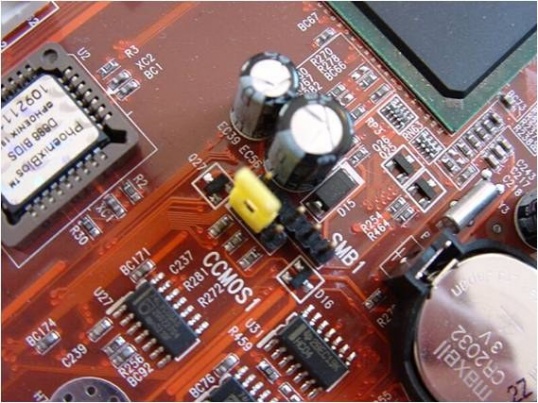Instruction
1
First, you need to enter the BIOS. To do this, turn on the computer and before the loading screen operating system, click one of the buttons of the keyboard or a combination thereof. Often used Delete key (the new version of AwardBIOS, AMI BIOS, Phoenix BIOS on most PCs), F1 (some models of Sony, Lenovo, Toshiba, Packard Bell), F2 (some Lenovo, Packard Bell, Acer, Sony Vaio), F11 (some HP), Esc (Toshiba, HP or Dell). On the first loading screen is usually given a hint, which key or combination is required to pinch, to get into the me BIOS (a message Press *** to Enter Setup).
2
After successfully entering the BIOS, look for, responsible for the management of embedded devices. His name may be different in different BIOS versions. You need to look Intergrated Peripherials. If not, the item of Advanced Chipset Features or select Onboard devices.
3
Integrated in the list of boards, select the built-in sound card. It will be called Realtek Audio, AC97, Onboard Sound or Audio (depends on the BIOS and the type of sound card). This component must choose and place it in a state from Disable to Enable.
4
After the changes, exit the BIOS by saving the settings. For this there is an Exit option and save changes, which in many BIOS versions you can call up by pressing F10. The computer after the operation will reload itself, then the built-in sound card will be disabled.