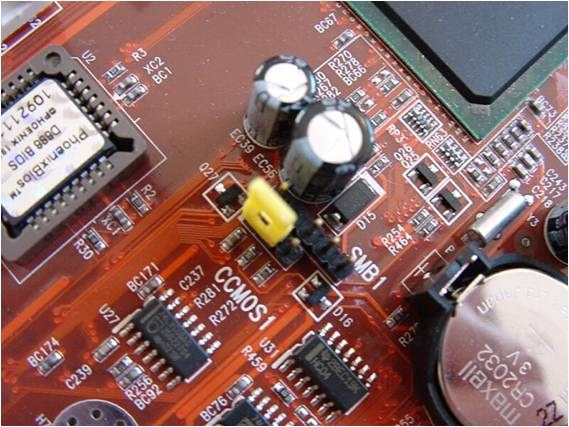Instruction
1
Turn on the computer. On a black screen appears with white letters. To enter the BIOS, in most cases, it is necessary to press the Del key before the operating system. In different versions of the BIOS the start button may differ. Not to be mistaken, look at the bottom of the screen. There should be a sign like press X to enter setup, where X is the input button in the BIOS. If you do it right, you will see the directory indicated by white letters on a blue background.
2
BIOS is "basic input system output" of your computer's hardware and attached devices, including the clock, system plug'n'play, USB, etc. Devices are classified by type and, depending on accessories, are in certain tabs.
3
Select the desired parameter with the arrow keys and press Enter. Built-in sound card will be on the Integrated Peripherals or Advanced - again, depends on the model BIOS.
4
Find the AC97 Audio Select Onboard Audio Controller or (any other similar name containing the word audio). If the option is written Disabled – this means that the sound device is disabled. Modify this parameter, press Enter and select Enabled.
5
To save the settings, follow the prompts printed at the bottom of the screen. If it says F10 - Save, this means that, by pressing F10, you retain options. Perhaps such a function, then exit to the main menu of the BIOS – press Esc and you will be taken to in the previous paragraph. Choose Save & Exit setup (or Exit & Save Change).
6
The system asks the question highlighted in red: Save to CMOS and EXIT (Y/N)? It means "to Save the settings and exit (Yes(true)/ No(no))?". Press Y. If you doubt the correctness of the performed actions, press N or choose to Exit this item without saving, which means "Exit without saving".
7
The computer will go to reboot. No longer go into the BIOS and allow to boot the operating system. When it loads, the speakers will sound the call to boot the system. So you determine, involved whether the sound.
Note
Model and BIOS manufacturers may vary. If the above tips did not help you and you did not find the relevant BIOS - look for information on your version on the official website of the motherboard manufacturer.