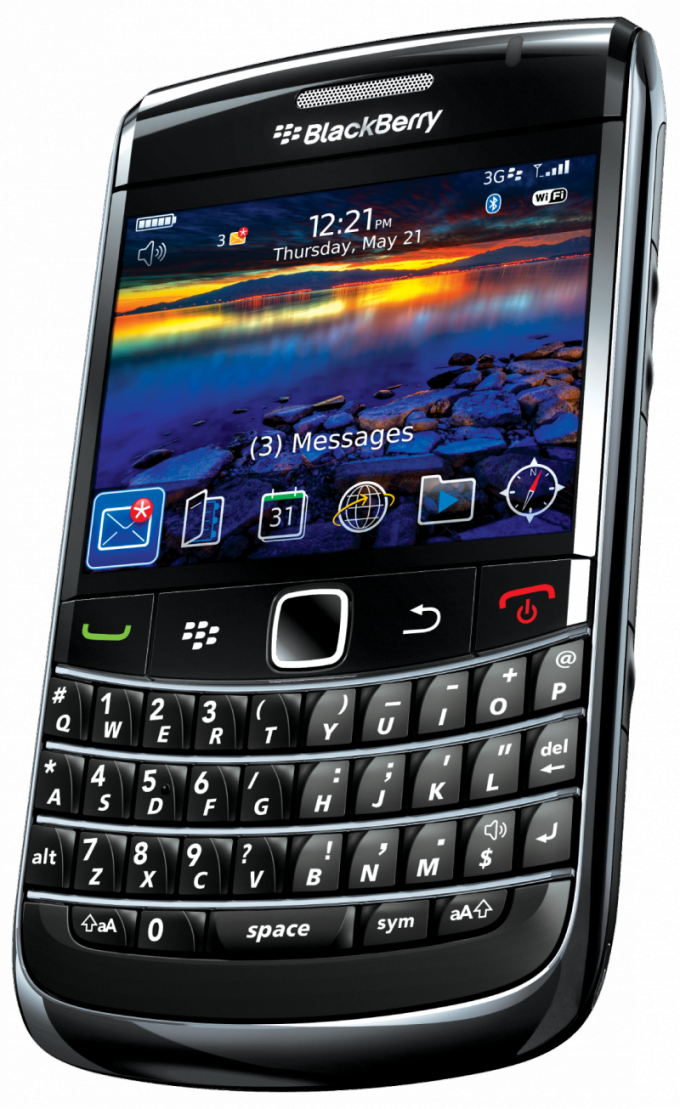Instruction
1
Open the main menu of the mobile device and navigate to the "Settings".
2
Select "Phone", "Network", "Connectivity" etc. (depending on phone model) and select the appropriate options.
3
Determine the network you are using under "Active network" and select "Auto" to start automatic search for a home or preferred network and connect to it, or use the option "manual" for self-selection of the desired network.
4
Disable data Transmission if necessary, reducing traffic and extending battery life. This action does not affect the ability to make and receive phone calls and receive SMS messages. Access to the Internet and send or receive e-mail messages are only possible when connected to Wi-Fi networks.
5
Use the 3G connection for maximum data rate and disable the 3G option in the absence of networks or high signal strength of other networks.
6
Use "mode Selection" to determine the appearance of mobile network and change the network settings on your profile to update the mobile device.
7
Go to "Change PRL" if you want to use roaming and update preferences, a list of which is provided by the mobile operator. Settings data roaming also determine the possibility of transmission of information outside your access your home network.
8
Specify the desired values in the "access Point" in case of impossibility of data transmission in networks and uncheck Wi-Fi to save the battery health.
9
Take the opportunity to cancel the updates provided by the mobile operator to reduce traffic and reduce costs for mobile communications in the absence of an unlimited data plan.