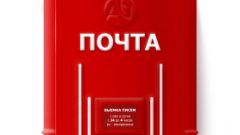Instruction
1
If you decide to delete a Gmail account, use the options offered on the service. Go to the page accounts.google.com with the help of your browsers installed on the system.
2
In that appears on the page fields, enter your user name and password that you use to access Gmail account. After successful login, use the link "data Management", which is located in the upper part of the page that appears.
3
In the new section, select the option "Delete services". Confirm the deletion of your account, follow the link "Permanently delete Gmail service". After the operation is complete you will see a notification on the screen.
4
If you are unable to log in to your account to delete it, use the password recovery option. You will be prompted to send the account information to the backup e-mail after you enter answers to the questions that you provided during the registration process.
5
To complete the removal of all the service settings, delete the Cookies stored in Google Chrome when using it to access the offline account management. Enter the address chrome://settings/cookies in the address bar of your browser and hit Enter. In the search box enter the query mail.google.com and hover the mouse cursor over the relevant results, and then click the X icon to delete the record.
6
To restore your account, go to the password recovery page account Google. All data stored on the server, can be stored for a short amount of time, and therefore the chances to recover previously made in the Gmail setup will be much higher if you need to contact the password recovery as early as possible.
Useful advice
When you delete a Gmail account you can also erase records on other Google services, e.g., Blogger or AdSense.