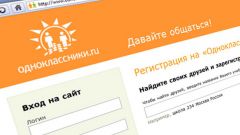Instruction
1
In a social network "Schoolmates" was a lot of people of different ages. To find someone specific, you need to know at least his name. But you can deal with the problem of finding several people who have the same name, and sometimes city of residence. In this case, to know who of the found users need, it is possible for the avatar, assuming that it is a really recognizable photograph, not just a picture. Take the time to choose for your profile quality photo to you it was easy to learn.
2
On the main page of your profile in the "Classmates" you can see the following tabs: "Main", "Friends", "Groups", "Photo", "Notes", "Games" and "More". First download to your computer the photo you want to make a "face" of your account, click on the "Photos" tab, then select "Add photo". Opens a small window where you need to select the file and confirm the download.
3
After the photo loads, move your mouse cursor to open the following list of functions that can be applied to photography: "Make main", "tag friends", "Edit description", "Remove". Select the first function, when the question about confirmation, click on Edit your avatar on the "Classmates" is released. If you wish to replace your profile picture to another, just follow the above procedure again, but with a different file.
4
Keep in mind that for the avatars in the "Classmates" you can only use a personal photo. Pictures from albums in your profile for this purpose to use will not work. If you want to use as avatars photo from the album, just download it to your computer, and then follow the steps above.