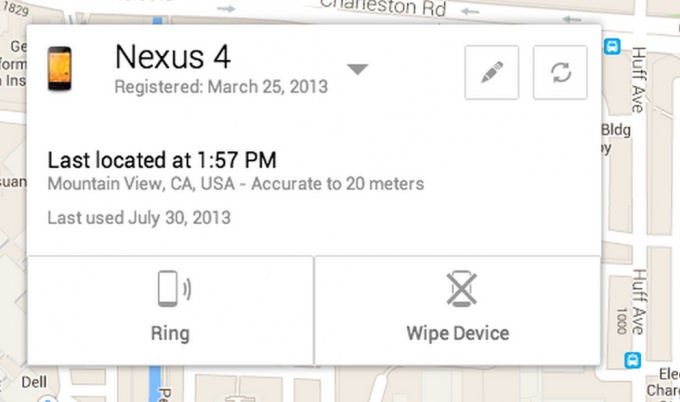You will need
- Internet
- 5-minute free time
Instruction
1
Go from your computer to Google play, click on the "gear" in the upper right corner
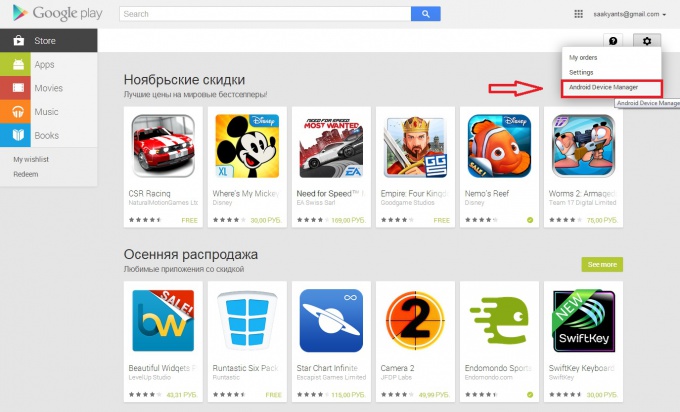
2
On this page you can see brief information about phone (or tablet), namely registration date and the date when last opredelilas location.
Then we can get the phone to ring at maximum volume (useful if the phone is lost somewhere in the apartment).
Then we can get the phone to ring at maximum volume (useful if the phone is lost somewhere in the apartment).
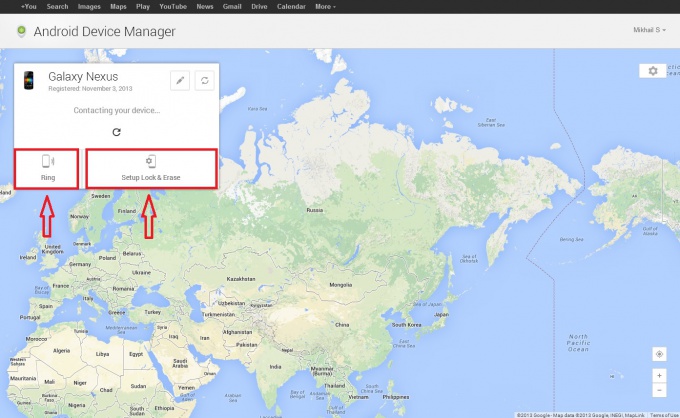
3
To configure the blocking and deletion of data, click on the "Setup Lock & Erase".
The system prompts you to send the settings to the phone, and we do.
The system prompts you to send the settings to the phone, and we do.
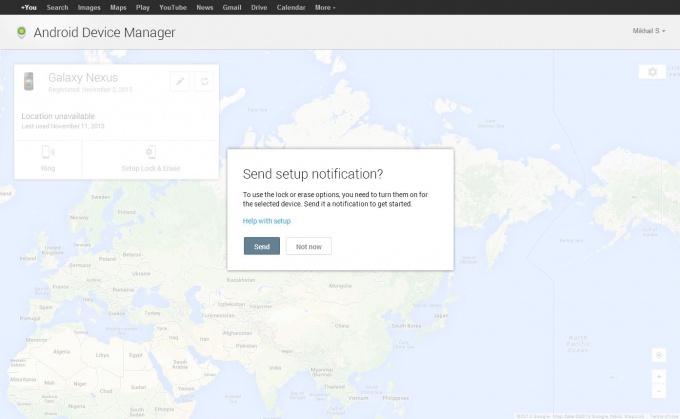
4
On the phone you get this kind of picture, we just need to confirm activation remote control. Click "Activate"
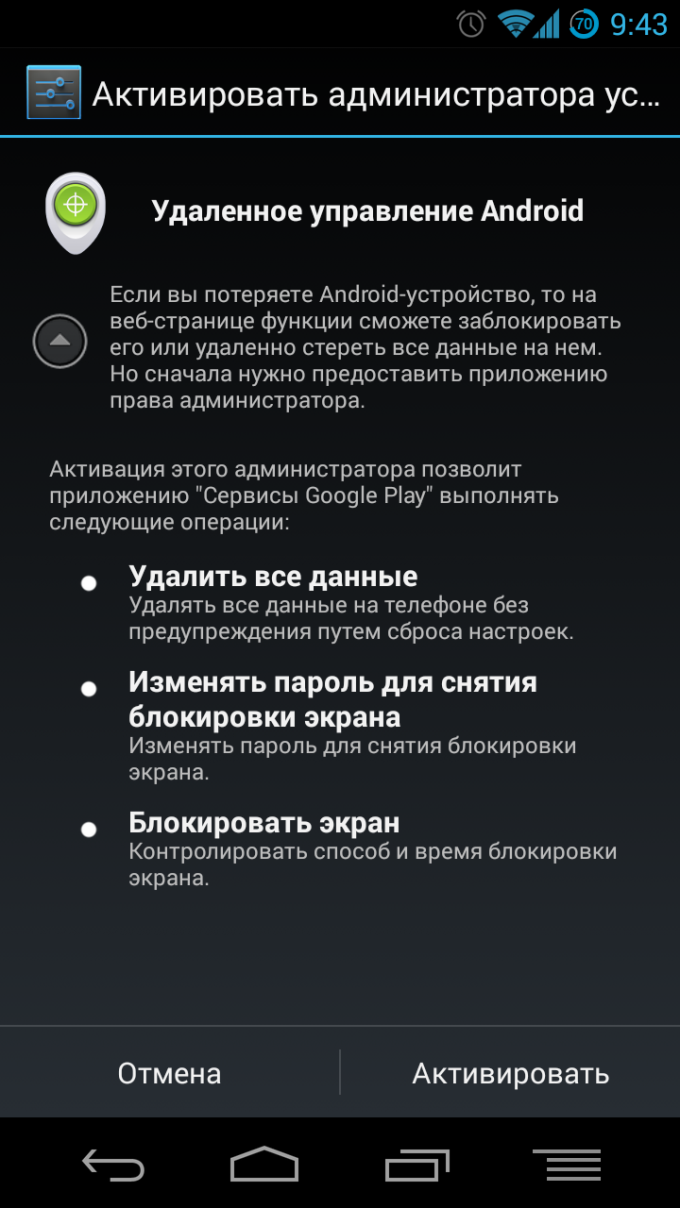
5
Put a check mark on all points.
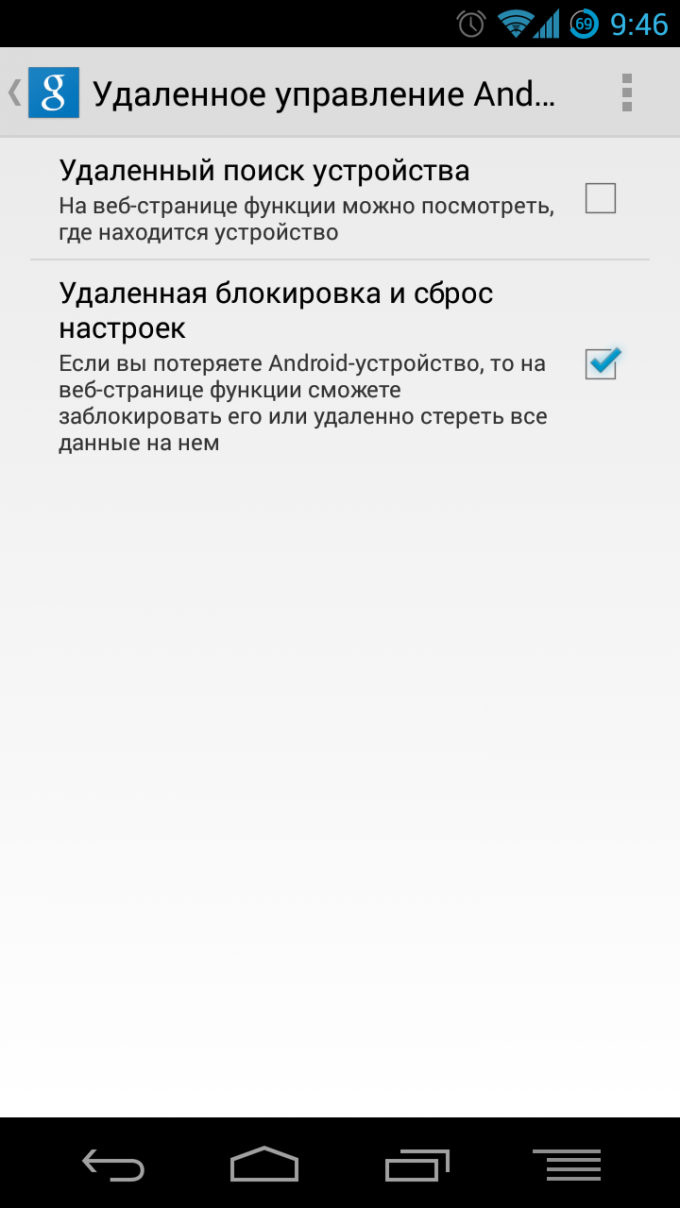
6
Go back to the Android device manager and see that now we can zablokirovat the device or delete all data. As well as its location.
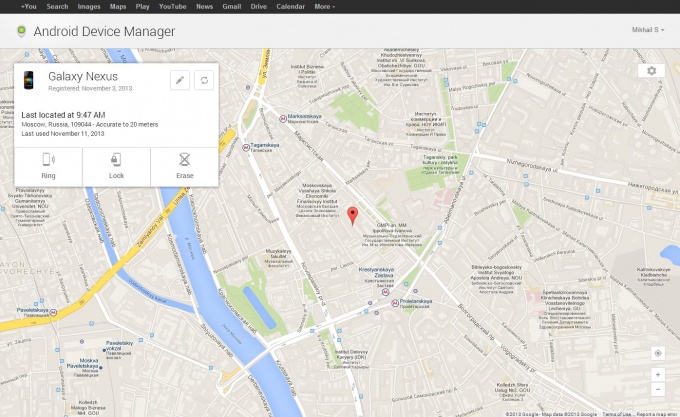
Useful advice
Better to attend to security of their data before the phone is stolen or you lose it. According to the latest polls users don't so much regret the loss of the machine, but about the data themselves. and especially we don't want to fall into the wrong hands.