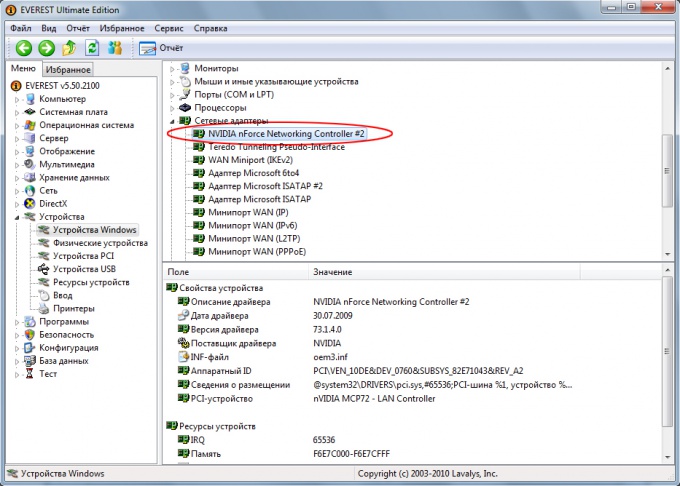You will need
- - computer with Internet access.
Instruction
1
Determine first the model of your network card to download and install the driver for it. There are two kinds of network cards: built-in and additional charges. Look in the system unit, if the connector of the network interface built into the motherboard, so you need to search for drivers for your network card on the name of the motherboard. If you have installed a separate network card, then you need to set the manufacturer and model. It can be found from the sticker on the card. If not, continue with the next step.
2
Install special tool EVEREST to identify the devices of the computer to search for the best driver for your network card. To do this, go to the official website of the manufacturer of the program http://www.lavalys.com/, select the right EVEREST Ultimate Edition, in the next window click the link to download the arrow.
3
Wait for the download, install the program on your computer. Then run Everest, in the left part of the window select "Device" – "Windows Device" – "Network adapters". The right side displays the name of the network adapter that you want to copy to search for drivers.
4
Search for the vendor's official website by the name of the network adapter, click on the website link for the Downloads, choose the model of your network card, operating system and download the driver for it. If you are unable to find the official manufacturer website, use the following links: http://www.driverov.net/driver/networks.html. This site presents a database of drivers for various devices.
5
Select a manufacturer from the list, then select the model of the map on the next page select to download the driver for your operating system. Similarly, the drivers search can be performed on the website http://intercomp.net.ru/driver/network.php?page=2.
Note
To ensure its smooth operation you will need to install a special tool, driver. The drivers for the network card is a specialized software which allows the computer's operating system to interact with connected equipment. Usually this utility is purchased bundled with the purchased device.
Useful advice
If you have any problem with the drivers for your network card or wireless adapter, you first need to try to install appropriate driver, try to install another version of driver. Since, network cards and wireless adapters are different, and the drivers for them need different. The first thing you need to determine what network or wireless adapter you have installed.