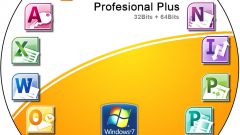You will need
- - administrator rights.
Instruction
1
Click on the "start" button to open the menu. Hover over the program, the latest files which you need to view and open. If you worked in Microsoft Word, select the program from the list and point to the mouse cursor. Next menu is displayed with the latest documents.
2
If you want to know what the last page opened in the browser, find the appropriate entry in "start menu" and hover over it with the mouse cursor. The right of the entry displays a list of recently opened pages on the Internet. If you are not a list of recently run programs, configure the menu "start". Just right click the taskbar and click "Properties". On the tab "start Menu" click on "Configure" at the top of the window.
3
Pay attention to the lower part of the window "customize start menu" "start menu Size". There are two recording need editing: "Display recently used programs in the amount of:" and "to Display in jump lists of recently used items in quantity:". The first indicates the number of programs in the quick menu, the second number of recently viewed files of the program. To clear these lists, select the "field value to Display in the jump lists of recently used items in the amount" equal to 0 and restart the computer.
4
In General we can say that to view recently viewed files on your computer is not difficult. However, it should be noted that the list usually consists of no more than 20 files that were last viewed. Over time, this list is cleared. Also do not forget about the fact that recently accessed files are included in the list of temporary files, so when using software to cleanse the data of all recently viewed files are deleted.