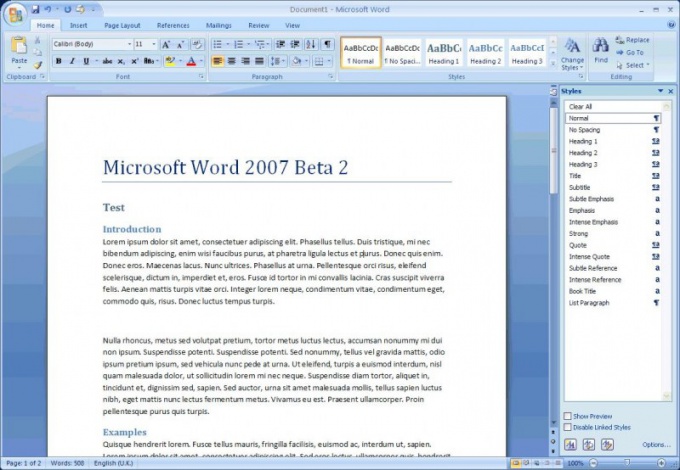You will need
- computer;
- - MS Word.
Instruction
1
Combine several Word documents that you want to merge into one file *.doc in one folder to simplify the process. Glue the documents in Word is easy, but you need to know some practical details. The easiest way to glue the Word documents into one is to copy and paste. It's uncomfortable and rather monotonously, moreover, can disrupt the formatting.
2
Merge documents in Word using the following method. First create the structure of your main document, leave the page to insert content. On the next page, enter the name of the first part of the document, it may be Chapter or section.
3
Separate parts of the document gaps, then each new Chapter will begin on a new page and not after the text of the previous Chapter. Breaks will give your document a more professional and finished look. To do this, place the cursor at the end of the Chapter, select the menu "Insert", then "Gap", in the opened window select "a New section on the next page" and click "OK".
4
Select the menu "Insert" to add the following text section, select "File". A new window will open "Insert file" locate and select the file that contains the text of the Chapter. Similarly paste the other files to merge multiple Word documents into one. The end result is a single document. If the original files were headers and footers, they will also be moved to the main file unchanged.
5
To establish uniform formatting for the entire document, use the styles. For easy navigation to sections of your text apply to the titles of the chapters/sections of the style "Heading 1", and for subsections/paragraphs – Header "2/3".
6
Next, add in the beginning of the text table of contents (Insert "indexes and tables"). Then on the first page you will see a table of contents created from hyperlinks on the page with the heads. To jump to a section simply click on its name while holding Ctrl.