Instruction
1
To learn about the presence or lack of tax debts, visit the website http://www.nalog.ru/. On the main page in the upper right field is menu. Scroll down, as shown in the picture to the next page.
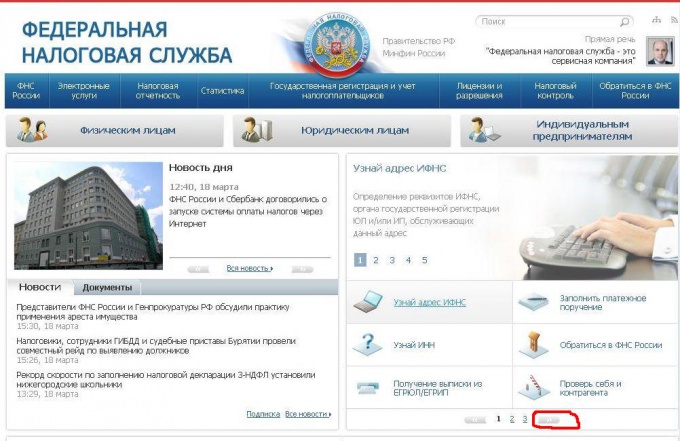
2
Select the link called "my account". Clicking on this link will take you to a page where you can enter your data. Note: this page is not your personal office. Information about you and your requests are not stored on the server. You can check an unlimited number of people and their debts.
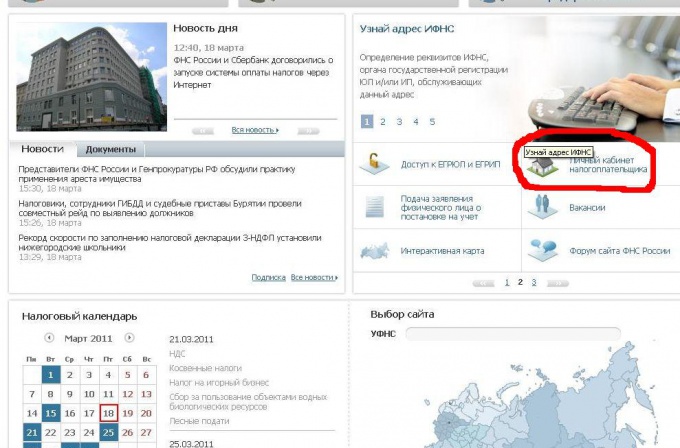
3
Being on the personal account page, correctly fill in all the fields. You must enter the VAT number of the taxpayer, his surname, name and patronymic. In the right box, enter the captcha (the numbers to check that you are not a robot are not a computer program). Fill in all the fields, click on the "Find" button. After a few seconds your request will be processed and you will have full data on how you have debt or not. The resulting report can be printed. To enter new data, click in the lower left corner of the "Clear" button, then fill in the details of another taxpayer, you'd like to check out.





