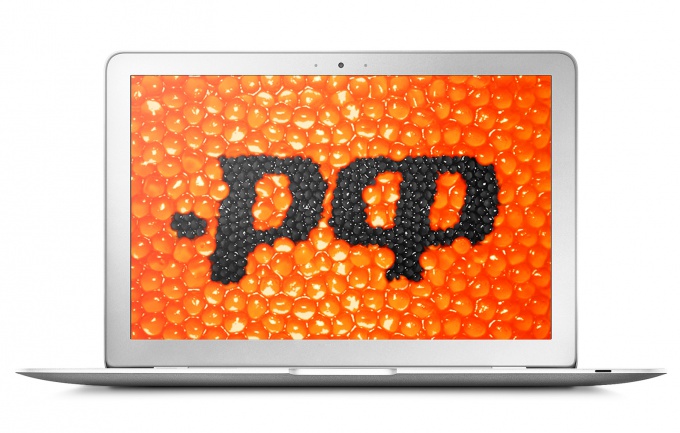Instruction
1
Remember, however, that actually works is not so simple. Addresses of all computers on the Internet are written using special combinations of 4-12 digits. This is the IP address of the computer. This combination is divided into four groups of 1-3 digits. This address will look something like this: 255.120.16.0. Each site has its own combination and it didn't need to remember, was coined domain names.
2
Remember that the same address can reside only a single site, as well as the computer could have several IP addresses at a time. If you are considering a domain from the point of view of a professional, you should know that it is a zone in which the site, or category to which it belongs. The domain zone you will see after the dot in a website address. Remember that each area identifies a site to any category or territory. For example, the domain .EN or domain .Russia, which, incidentally, has only recently emerged and became the first Russian domain, indicate affiliation of site to the Russian Federation. Domain .US indicates US English .DE – Germany, .AT – at Austria .UA - Ukraine, .UK – the UK. If you want to see the full list of country code domains, go to Wikipedia or another reference site and search for your domain and its value.
3
Remember also that some domains indicate organization type: .ORG – non-profit organization .EDU – educational sites and universities .COM – commercial organizations .GOV – government organizations .BIZ – business, .TV – TV, etc. So make sure the domain of your website corresponds to the selected category, otherwise, going to him, users will obtain absolutely not the information they expect. In addition, be aware of the existence of the domain zone .NET, which currently remains the most visited and includes any of the location and category of the web pages.