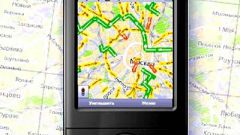Instruction
1
Use the simplest way by using whois services. Enter in any search engine "Whois" and you will be given quite a number of possible sites in this area. Click on a link to one of them. Further, in the input window enter the address of your website or other resource, the host where you would like to learn. The box "blast zone" you need to specify the domain of the first or second level on which the site resides, for example .ru, .of the Russian Federation .ucoz.net.
2
Click request and wait for response of the site. After a while you will get the following information about the site - its domain, type, kind, person who logged the website, telephone number, Fax number, Registrar name, creation date and due date.
3
Please note in item "ns" servers. Just in it and specifies the name of the hosting of a website.

4
In case the website has very high attendance, virtual server isn't enough. In such cases, rented or purchased a dedicated server platform. If your or any other site is providing such a platform, the whois service will not give you information about the host.
5
Find out the IP address to determine the host absolutely any website. Click start and in the command enter the command “ping ip address ”, where "ip-address" you enter the IP address that you have.
6
Type in the address bar of the browser http://whois.domaintools.com/ip-addresswhere again instead of an ip address, specify the address. The information obtained will be called the desired host.