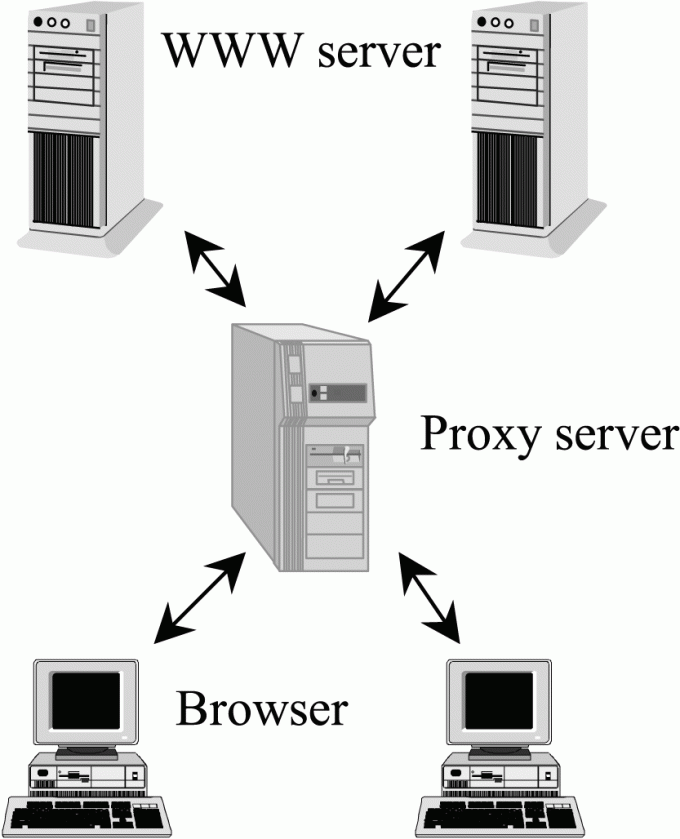Instruction
1
Proxy servers are used to hide the real ip address and remain in the network undetected. How to know proxy server will prompt the browser Mozilla Firefox. Download it from developer website and install it on your computer. Open a web browser. Go sequentially in such items as Tools – preferences – advanced and click the network tab. And next, Set parameters of Firefox connection with Internet” click the word “Customize”. Next you will see a number of menu items. If you activate the checkbox “No proxy”, then at the moment you, when you connect to the Internet proxy server is not in use. If you have activated the tab “Manual proxy configuration”, then everything written below the numbers and letters to describe your proxy server.
2
If you are a member of a corporate network, to find out the proxy settings, select the following menu items in control panel: network places - view network connections - local area connection – properties - Internet Protocol TPC\IP properties. Ordinary users have activated the option “Get ip address automatically”. Usually, there are numbers of the form 192.168.0. or any other. So, if there is the address of 10.0.0.40, this designation will thus proxy server that your company uses for its clients.
3
If you find it difficult to answer the question of how to find out your proxy port, contact your system administrator, your network. Thanks to their knowledge and experience, he will cope with the task in the shortest possible time. In the Internet there are lots of websites that provide continually updated lists of working proxies. So, if you want to be anonymous on the web, today it is not much of a problem.