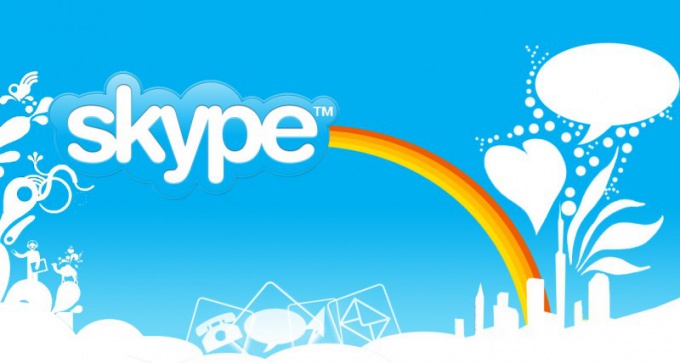Instruction
1
Find active and working proxy server. Skype, and other programs directly associated with the use of a network connection, can work through a proxy. And this feature is incorporated by the developer and is well established. But to connect you need the ip address and port of the server. But if you didn't buy access to such opportunities, you do not have these data. But in the web you can find free proxy.
2
Start your browser and enter in address line http://proxyhttp.net/free-list/proxy-https-security-anonymous-proxy/ or http://2ip.ru/proxy/. You will see a list of ip addresses indicating the country or region to which this server. Next, usually through a colon, will be written the number of the port that can be used for the connection. For data validation check click the link at the end of the description line and wait for the result. In the end, you will have the ip address and the port number of the proxy server that you can use to configure Skype.
3
Configure to use proxy in Skype. To do this, run the program, click menu "Tools" in the login window. Click the line "connection Problem" and you will see the settings window of the connection. Select from the drop down list select HTTPS and enter the address and port number of the proxy server you found and checked. To do this, use the field "Host" and "Port" in the settings window. Leave blank the field "Enable authorization". Click "Save" at the bottom of the window and start using Skype — ie enter your username and password.
4
To set proxy for Skype it is possible and through the internal menu options. If your Skype client is authenticated automatically at startup, in the program window, click "Tools" and select menu "Settings". Very often users put a tick "Remember password" and a window for login and password just not displayed. Click "Advanced" and select "Connection". You will see a field to enter the address and port number of the proxy. Enter this information, click "Save" and confirm that the proxy will be used at the next startup of Skype.